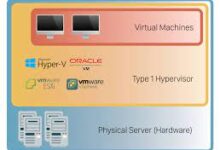How to Change the Email Address on Your Xbox Account

Do you want to change the email address on your Xbox account? Don’t worry, we’ve got you covered. In this guide, we’ll walk you through the process of changing the email address on your Xbox account, step by step. Whether you’ve changed email providers or you just want to use a different email address for your Xbox account, this article will show you through the whole process.
Why would you want to change your email address on your Xbox account?
There are several reasons why you might consider changing the email address associated with your Xbox account. Maybe you’ve recently created a new email account and want to update your contact information across all your online services. Alternatively, you might be transitioning from a personal email address to a work-related or more secure email provider. Regardless of the reason, changing your email address is a straightforward process that can be done in a few simple steps.
Read Also: How to Use Xbox One Controllers on Your Xbox Series X
How to Check the email associated with your Xbox account
Before you proceed with changing your email address, it’s essential to ensure that you have access to the current email associated with your Xbox account. This is important because you may receive important notifications and account-related information on that email address. If you’re uncertain about the email associated with your Xbox account, follow these steps to check:
- On your Xbox console or computer, open a web browser.
- Go to the Xbox website and sign in with your Xbox account credentials.
- Navigate to your account settings or profile section.
- Look for the email address listed under your account information.
- Once you’ve confirmed the email address associated with your Xbox account, you’re ready to proceed with changing it to a new email address.
Read Also: How to use an Xbox Controller on Android Devices
How to change your email address on your Xbox account
There are two ways to change the email address on your Xbox account:
On your Xbox console
- Press the Xbox button on your controller.
- Go to Profile & system > Settings > Account > Account information.
- Select Change Email Address.
- Enter your current email address and password.
- Enter your new email address and password.
- Select Save.
On the website
- Go to account.microsoft.com.
- Sign in to your account.
- Click on your profile picture in the top right corner.
- Select Manage your Microsoft account.
- Click on Your info.
- Scroll down to the Account info section.
- Click on Edit account info.
- Click on Manage how you sign in to Microsoft.
- Click on Add email.
- Enter your new email address and password.
- Select Add alias.
- Wait a few minutes for the new email address to be verified.
- Click on the Make primary button next to your new email address.
Your Xbox account will now use your new email address. You may need to sign in to your Xbox console again using your new email address and password.
Read Also: Best Ways to Improve the Internet Speed of Your Xbox Series X|S
How to Update your email address on other Xbox services
To update your email address on other Xbox services, you will need to update your Microsoft account email address. Once you have updated your Microsoft account email address, the change will be reflected on all Xbox services that are linked to your account.
Here are the steps on how to update your Microsoft account email address:
- Go to account.microsoft.com.
- Sign in to your Microsoft account.
- Click on your name in the top right corner of the page.
- Select “My info”.
- Scroll down to the “Account info” section and click on “Edit account info”.
- In the “Account alias” section, click on “Add email”.
- Enter your new email address and click on “Add alias”.
- You will be sent a verification code to your new email address. Enter the verification code and click on “Verify”.
- Your new email address will now be the primary alias for your Microsoft account.
- Once you have updated your Microsoft account email address, the change will be reflected on all Xbox services that are linked to your account. To check, you can sign in to your Xbox console or the Xbox app and go to your profile. Your new email address should be displayed under “Contact info”.
Note: You will need to be able to access your old email address in order to receive the verification code.
If you are changing your email address because you are no longer able to access your old email address, you will need to create a new Microsoft account.
You can only have one primary alias for your Microsoft account.
You can add up to 10 additional aliases to your Microsoft account.
Read Also: How to Disable Xbox Game Bar on Windows 11
Conclusion
Changing your Xbox account’s email address is a straightforward process that may be accomplished through the account settings. You can change your email address to match your current choices or circumstances by following the step-by-step directions in this guide. To guarantee a smooth transfer, remember to authenticate your identification, add a new email address, and confirm the change. Additionally, update your email address on other Xbox services and follow best practices to keep your account secure and functional.
FAQs
1. Can I change my Xbox account email address multiple times?
Yes, you can change your Xbox account email address multiple times. However, there may be certain limitations or restrictions in place to prevent abuse or unauthorized access.
2. Will changing my email address on Xbox affect my game progress or purchases?
No, changing your email address on Xbox will not impact your game progress or purchases. Your account information, including achievements, game library, and subscriptions, remains intact.
3. Can I use any email provider for my Xbox account?
Yes, you can use any email provider as long as it allows you to receive and send emails. Ensure that the email provider you choose is reputable and offers reliable security features.
4. Can I use the same email address for multiple Xbox accounts?
No, each Xbox account requires a unique email address. Microsoft accounts, which are linked to Xbox accounts, require a distinct email address for identification and security purposes.
5. Will my Xbox Live Gold subscription carry over to the new email address?
Yes, your Xbox Live Gold subscription will carry over to the new email address. As long as you log in with your updated email address, your subscription and associated benefits will remain active.
6. How long does it take for the email address change to take effect?
The email address change on your Xbox account usually takes effect immediately after the confirmation step.
7. Is there a fee for changing my email address on Xbox?
No, changing your email address on Xbox does not incur any fees. It is a free service provided by Microsoft to allow users to update their account information as needed.
8. Will changing my email address on Xbox affect my Gamertag or username?
No, changing your email address on Xbox does not affect your Gamertag or username. Your Gamertag remains the same, and only the associated email address is updated.
9. Can I change my email address on Xbox using the Xbox mobile app?
Yes, you can change your email address on Xbox using the Xbox mobile app. The process is similar to changing it through the website. Simply navigate to the account settings within the app and follow the provided steps to update your email address.
10. Can I use an email alias instead of a new email address?
Yes, you can use an email alias instead of a new email address for your Xbox account. An email alias is an additional email address that delivers emails to the same inbox as your primary email address. This can be a convenient option if you don’t want to create a completely new email account.
11. Do I need to update my email address separately on my Xbox console?
No, when you change your email address on the Xbox website or app, it automatically updates across all devices where you are signed in with your Xbox account. You don’t need to update it separately on each console or device.
12. What happens to my Xbox Live subscription if I change my email address?
Changing your email address does not affect your Xbox Live subscription. Your subscription remains active, and you can continue to enjoy the benefits of Xbox Live using your updated email address.