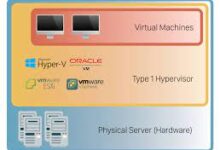6 Best MX Player Alternatives for Android Devices (2023)
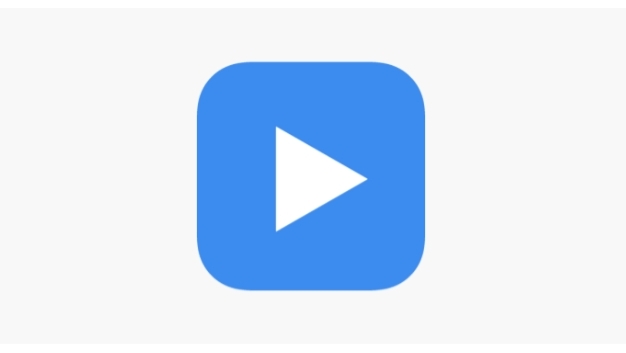
Are you looking for the best MX player alternatives in 2023? If yes, then you’ve come to the right place. In this article, you’ll see some fantastic video players that work better than MX player on Android. These players support practically all video formats and provide a smooth video playback experience.
MX Player has been one of the best Android video player apps when it comes to playing videos on Android devices. It allows you to watch videos effortlessly and also plays videos from live tv apps like Terrarium TV, BeeTV, Mobdro, and Showbox. While MX Player is an excellent video player, there are other options you might consider.
Today, We’ve compiled the best MX Player alternatives for Android now on our website. If you’re looking for a better video player for your Android device, you’ll find them below. These players are free, have a great interface, and provide an improved way to watch videos on Android.
Best MX Player Alternatives for Android Devices
The advantage of choosing an MX Player alternative is that you will have advanced video playback choices. Whether you want a player that supports many formats or one that includes subtitles, these solutions have you covered. They are also available for free on the Google Play Store.
1. Mi Video

Mi Video is a video player and downloader app developed by Xiaomi. It is available for Android and iOS devices. Mi Video supports a wide range of video formats, including MKV, MP4, M4V, MOV, AVI, and more. It also supports subtitles in multiple languages.
Mi Video has a number of features that make it a powerful and versatile video player. These features include:
- Background playback: You can continue to watch videos even when you minimize the app or switch to another app.
- Smart gesture controls: You can adjust the volume, brightness, or playback progress by swiping or tapping on the screen.
- Zoom: You can zoom in or out on videos to get a closer look at the action.
- Subtitles: You can search for and download subtitles for videos in multiple languages.
- Download videos: You can download videos from the internet to watch offline.
- Manage videos: You can organize your videos into playlists and folders.
Mi Video is a free app that is available from the Google Play Store and the iOS App Store. It is a good choice for users who want a powerful and versatile video player with a wide range of features.
2. VLC for Android

When it comes to video player popularity, VLC for Android will be in the top five. VLC is not just available on Android, but also on iPhone, iPad, Windows, macOS, and Linux. It is certainly the best free video player you will ever find. VLC, a popular MX Player alternative, can play practically any video or audio file you throw at it. MKV, MP4, AVI, MOV, Ogg, FLAC, TS, M2TS, Wv, and AAC are all supported formats. This assures that no additional codecs are required before playing a video. In terms of improving quality, VLC provides an extra boost to volume, whereas most volumes are set at 100%. VLC allows you to achieve up to 125% compression while also improving audio and visual quality.
VLC’s ability to stream videos from other sources is one of its amazing features. It may be a video player, but it also functions as IPTV Player software. If you want to try out advanced features of VLC for Android, you may do so without paying anything. Subtitles can be synced, gestures can be controlled, and the VLC network may be configured for streaming. VLC is also a lightweight video player with an easy-to-use interface. Loading videos and other media files into VLC is effortless. Finally, VLC supports a variety of network protocols for streaming videos from external servers.
3. KMPlayer

KMPlayer is another fantastic video player on the list; it is an all-in-one player that you will love. KMPlayer has you covered whether you want to play videos, music, or even earn money. The player supports a variety of video formats, including high-definition files, allowing you to enjoy your media files without difficulty. It also includes useful features such as subtitle support, playback controls, and playlist management, allowing you to organize and personalize your video library.
KM Player may seem to be a money-making app, but it is actually a video player app. In addition to gesture controls and floating screen compatibility, this player has advanced features. Volume and brightness can be readily adjusted using gesture gestures. The floating screen allows you to watch videos while using any application. This means you can still watch videos while on WhatsApp, Facebook or other applications without switching between apps. Because KMPlayer supports videos and audio, it also provides an easy way to browse media without difficulty.
Read Also: 5 Best Apps to Convert Airtime to Cash in Nigeria
4. Visha-Video Player

Visha-Video Player is another MX player alternative that you’d love to try. When using this app, you’ll notice that it provides a seamless and immersive video playback experience. You’ll find it quite easy to play your favorite videos effortlessly thanks to its clean design plus a friendly interface. One of the player’s main features is its extensive support for video formats. Visha-Video Player, in fact, can handle any video formats without affecting the watching experience. Visha-Video Player allows you to watch any video you want. It includes numerous features that simplify the process of playing videos on a smartphone.
You can simply fast-forward, rewind, leap, return, pause, and play videos with the playback option. You can customize video playback settings such as brightness, contrast, saturation, and hue to your liking. Subtitles can also be downloaded and loaded into Visha-Video Player if needed. Visha-Video Player provides subtitle customisation in addition to subtitles. This allows you to modify the font size, colors, and backgrounds.
5. XPlayer Video Player

XPlayer Video Player is a popular multimedia player developed by Inshot. It can play videos and audio files on a different of devices. It is a versatile application that supports different video and audio formats, allowing users to enjoy smooth and comfortable media playback.
XPlayer has a simple interface that makes it simple to access and control your media files. It allows you to access your device’s storage to find and play locally saved films and music files. You may also make playlists, manage your media library, and use additional features like subtitle support, screen rotation, and control over playback speed.
A private folder for storing videos is another fantastic feature provided by XPlayer. You can also watch videos in a pop-up window, and you can use the split-screen capability. In terms of gesture control, XPlayer provides a faster way to modify video volume, brightness, and seek position. It also has auto-rotation, several aspect ratios, and the ability to lock the screen. You will undoubtedly appreciate every aspect of XPlayer Video Player, as it is one of the best MX Player alternatives available.
6. PLAYit

PLAYit is another wonderful video player that performs better than MX Player. One of the reasons it’s such a good choice is that it’s an all-in-one video player with multiple features. With PLAYit, you can watch videos on your Android device, as well as play audio and stream videos via the app. The player supports popular formats such as MP4, MKV, AVI, MP3, FLAC, and others, ensuring that your media files are compatible. PLAYit also has gesture and subtitle features; subtitles may be downloaded online or manually uploaded.
PLAYit can be used as a video downloading app in addition to its all-in-one functions. You can use PLAYit to download videos from any social media platform as well as any video hosting website. You can download videos from YouTube, Facebook, Twitter, Instagram, and other sites. PLAYit has a video downloader that allows you to simply download videos. Furthermore, PLAYit includes gameplay, allowing you to play games without having to download them. PLAYit provides a way to play action, adventure, horror, and football games.
Conclusion
In conclusion, these MX Player alternatives each have unique features that will improve your video watching experience. You’ll undoubtedly find an app that meets your needs, from their lightweight nature to extensive video settings. While MX Player is still a good video player, you might try one of these apps to get a better experience.