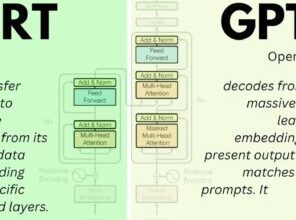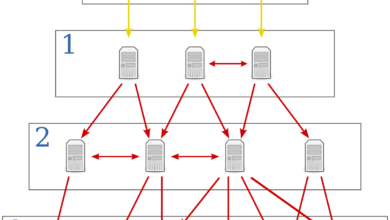MT/s vs. MHz (Datarate vs. Frequency) in RAM Explained

Introduction
In the world of computer hardware, RAM (Random Access Memory) plays a crucial role in determining the performance of a system. When choosing RAM modules, you often come across specifications like MT/s and MHz, which refer to the datarate and frequency of RAM, respectively. Understanding the difference between MT/s and MHz is essential for making informed decisions about RAM upgrades or purchases.
What is MT/s?
MT/s stands for Mega Transfers per second. It is a measure of the data transfer rate in RAM. When data is transferred between the RAM and other components, such as the CPU or storage devices, it is done in discrete chunks called transfers. MT/s indicates the number of these transfers that occur in a second.
For example, if a RAM module has a datarate of 3200 MT/s, it means that it can perform 3,200 million transfers per second. The higher the MT/s value, the faster the RAM can transfer data.
What is MHz?
MHz, or Megahertz, is a unit of frequency that measures the clock speed of RAM. The clock speed determines the rate at which the RAM module can fetch and store data. It represents the number of cycles that occur in one second.
For instance, if a RAM module operates at a frequency of 2400 MHz, it means that it performs 2,400 million cycles per second. Higher MHz values indicate a faster clock speed and, consequently, faster data processing.
Relationship between MT/s and MHz
The relationship between MT/s and MHz can be a bit confusing, as they are not directly interchangeable. While MT/s represents the data transfer rate, MHz denotes the clock speed. However, there is a correlation between the two.
The relationship between MT/s and MHz depends on the number of transfers per clock cycle. This value is often referred to as the “transfer rate multiplier.” It determines how many transfers can occur within each clock cycle. For example, a RAM module with a transfer rate multiplier of 2 can perform two transfers per clock cycle.
To calculate the relationship between MT/s and MHz, you multiply the MHz value by the transfer rate multiplier. This gives you the MT/s value. For instance, if a RAM module operates at 2400 MHz with a transfer rate multiplier of 2, the resulting MT/s would be 4800 (2400 MHz * 2 transfers per cycle = 4800 MT/s).
It’s important to note that different RAM modules may have different transfer rate multipliers, even if they operate at the same MHz frequency. Therefore, comparing MT/s values is a more accurate way to assess the data transfer rate between RAM modules.
The significance of MT/s and MHz in RAM performance
MT/s and MHz values have a direct impact on the performance of your RAM. Higher MT/s and MHz values generally indicate faster data transfer and processing capabilities. This results in improved overall system performance, especially in memory-intensive tasks such as gaming, video editing, or running multiple applications simultaneously.
When selecting RAM for your system, it’s crucial to consider the intended usage and the requirements of your applications. If you engage in demanding tasks, opting for RAM modules with higher MT/s and MHz values can provide a noticeable performance boost.
Overclocking and its impact on MT/s and MHz
Overclocking is the process of manually increasing the clock speed or frequency of your RAM beyond its default specifications. It allows you to push the limits of your RAM’s performance and achieve higher MT/s and MHz values.
By overclocking your RAM, you can potentially unlock additional performance gains. However, it comes with risks and drawbacks. Overclocking requires careful monitoring, adequate cooling, and an understanding of the limitations of your RAM modules. Improper overclocking can lead to system instability, data corruption, or even hardware damage.
If you decide to overclock your RAM, it’s essential to follow proper guidelines, consult reputable sources, and proceed cautiously to avoid any negative consequences.
Understanding the limitations of MT/s and MHz
While MT/s and MHz values are important for assessing RAM performance, they are not the sole indicators of a RAM module’s capabilities. Other factors, such as latency and timings, also influence the overall performance.
Latency refers to the time delay between a request for data and its availability. Lower latency values indicate quicker access to data, which is crucial for responsive system performance. Timings, represented in the form of numbers like 16-18-18-36, specify the latency values for different operations.
To achieve optimal performance, it’s necessary to strike a balance between MT/s, MHz, latency, and timings. The ideal combination depends on your specific use case and the compatibility of your system.
It’s also important to consider that different applications and workloads may have varying requirements. While certain applications benefit from higher MT/s and MHz values, others may prioritize lower latency or specific timings. Understanding the specific needs of your applications can help you make informed decisions when selecting RAM.
Tips for optimizing RAM performance
To optimize your RAM performance, consider the following tips:
Choose RAM modules with MT/s and MHz values that align with your system’s requirements and the demands of your applications.
Pay attention to the latency and timings of the RAM modules. Lower latency and optimized timings can improve responsiveness and overall performance.
Ensure compatibility with your motherboard and other hardware components. Check the specifications and supported RAM speeds in the motherboard’s manual.
Keep your RAM modules and the surrounding area adequately cooled to maintain stable performance, especially when overclocking.
Regularly update your motherboard’s BIOS to benefit from any performance optimizations or compatibility improvements for RAM modules.
Consider dual-channel or quad-channel memory configurations if your motherboard supports them. This can provide a bandwidth boost and improve overall system performance.
Run diagnostic tools, such as Memtest86, to check for any errors or issues with your RAM modules. Addressing any problems promptly can prevent performance degradation.
Close unnecessary background applications and processes that consume RAM resources. This can free up memory for the applications you’re actively using, improving performance.
Regularly clean up your system by removing temporary files, clearing caches, and optimizing storage. This can reduce the strain on RAM and enhance overall system responsiveness.
Consider upgrading to higher-capacity RAM modules if your system frequently runs out of memory or experiences performance bottlenecks. More RAM allows for smoother multitasking and better performance in memory-intensive tasks.
Conclusion
Understanding the difference between MT/s and MHz is crucial when choosing RAM modules for your system. While MT/s represents the data transfer rate, MHz indicates the clock speed or frequency of RAM. Both factors play significant roles in determining the performance of your system.
Higher MT/s and MHz values generally result in faster data transfer and improved system responsiveness. However, it’s important to consider other factors such as latency, timings, and the specific requirements of your applications.
By selecting RAM modules that align with your system’s needs, optimizing latency and timings, and considering factors like overclocking and system compatibility, you can optimize the performance of your RAM and enhance your overall computing experience.
FAQs
What happens if I use RAM with a higher MT/s or MHz value than my motherboard supports?
Using RAM with higher MT/s or MHz values than your motherboard supports may result in the RAM being downclocked to match the motherboard’s supported frequencies. It’s important to check your motherboard’s specifications to ensure compatibility and optimal performance.
Can I mix RAM modules with different MT/s or MHz values?
Mixing RAM modules with different MT/s or MHz values is possible but may lead to compatibility issues. It’s generally recommended to use RAM modules with matching specifications to ensure stable and optimal performance.
Do higher MT/s and MHz values always mean better performance?
Higher MT/s and MHz values can indicate improved performance, but they are not the sole factors. Latency, timings, and other system specifications also influence overall performance. It’s important to strike a balance between these factors for optimal results.
Is overclocking RAM worth it?
Overclocking RAM can provide performance gains, but it comes with risks and requires careful monitoring. The benefits will vary depending on your specific system configuration and workload. It’s advisable to research and understand the process before attempting to overclock your RAM.
Can I upgrade my RAM to improve gaming performance?
Upgrading your RAM can positively impact gaming performance, especially if your system previously had insufficient memory. Higher-capacity RAM modules and optimized MT/s and MHz values can improve game loading times, reduce stutters, and provide smoother gameplay.
Should I prioritize MT/s or MHz when selecting RAM?
Both MT/s and MHz values are important and interrelated. It’s recommended to choose RAM modules that have balanced MT/s and MHz values, along with appropriate latency and timings, to ensure optimal performance based on your specific needs and system requirements.
How can I check the MT/s and MHz values of my installed RAM?
You can check the MT/s and MHz values of your installed RAM through various methods. One way is to access your system’s BIOS or UEFI settings during startup. The RAM specifications are often listed there. Alternatively, you can use system monitoring software or task manager utilities that provide detailed hardware information.
Can I increase MT/s or MHz values on my existing RAM modules?
The MT/s and MHz values of RAM modules are determined by their specific design and cannot be directly increased. However, you can potentially increase the effective MT/s or MHz by overclocking your RAM within safe limits. Keep in mind that overclocking RAM requires expertise and caution, as it may void warranties or lead to instability if not done properly.
Are higher MT/s and MHz values always better for gaming?
While higher MT/s and MHz values can benefit gaming performance, the impact may vary depending on the specific game and its requirements. In gaming, factors like graphics card performance, CPU capability, and overall system configuration also play important roles. It’s important to have a balanced system with sufficient RAM capacity, optimized MT/s and MHz values, and other key components.
What are the recommended MT/s and MHz values for general computing tasks?
For general computing tasks, such as web browsing, document editing, or multimedia consumption, RAM modules with moderate MT/s and MHz values are usually sufficient. A range of 2400-3200 MT/s and 2133-3200 MHz is commonly recommended. However, it’s best to consult the specifications of your specific hardware and consider any software requirements you may have.
Can I mix RAM modules with different MT/s and MHz values?
Mixing RAM modules with different MT/s and MHz values is generally not recommended, as it may lead to compatibility issues and potentially reduce system stability. It’s best to use identical RAM modules or a RAM kit specifically designed for dual-channel or quad-channel configurations to ensure optimal performance.
Does RAM speed affect gaming performance?
RAM speed, represented by MT/s and MHz values, can have an impact on gaming performance, especially in scenarios where the game is memory-intensive. Faster RAM can provide quicker access to game assets, reduce loading times, and minimize frame drops in certain situations. However, the impact may not be as significant as other factors like the graphics card and CPU performance.
How do I know the maximum MT/s and MHz values supported by my motherboard?
To determine the maximum MT/s and MHz values supported by your motherboard, you can consult the motherboard’s documentation or visit the manufacturer’s website. They typically provide detailed specifications, including the supported RAM speeds. Additionally, third-party websites or forums dedicated to hardware discussions can also provide valuable information regarding your specific motherboard model.
What is the difference between MT/s and Mbps?
MT/s (Mega Transfers per second) and Mbps (Megabits per second) are two different units of measurement. MT/s refers to the data transfer rate in RAM, representing the number of discrete transfers that can occur per second. On the other hand, Mbps is commonly used to measure data transfer rates in networking or internet connections, representing the number of bits transmitted per second. They are not directly comparable, as they measure different aspects of data transfer in different contexts.
Is it possible to have too much RAM speed?
While having faster RAM can generally improve system performance, there can be diminishing returns in certain scenarios. If your system is not equipped to fully utilize the higher RAM speed or if other components like the CPU or storage are bottlenecks, the benefits may be limited. It’s important to strike a balance between RAM speed, other system components, and the specific requirements of your applications. Investing in excessive RAM speed without addressing other performance bottlenecks may not yield significant improvements and may result in unnecessary expenses.
In conclusion, understanding the relationship between MT/s and MHz is essential for assessing RAM performance. MT/s represents the data transfer rate, while MHz indicates the clock speed or frequency of RAM modules. Both factors play a crucial role in determining the overall performance of your system, especially in memory-intensive tasks.
When selecting RAM modules, consider the intended usage, the requirements of your applications, and the compatibility with your system. Optimizing latency, timings, and other factors in conjunction with MT/s and MHz values can further enhance RAM performance.