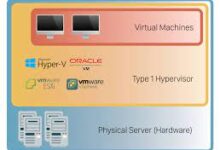Hypervisor Type 1 vs. Type 2: What Is the Difference, and Does It Matter?
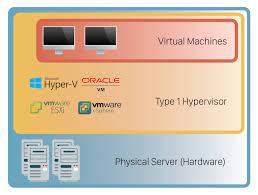
Hypervisors play a critical role in the world of virtualization, enabling organizations to maximize their hardware resources, improve efficiency, and streamline IT infrastructure management. When it comes to hypervisors, there are two primary types: Type 1 and Type 2. While they both serve the purpose of virtualization, they differ in terms of functionality, performance, and use cases. In this article, we will delve into the world of hypervisors, explore the differences between Type 1 and Type 2, and discuss why it matters when choosing the right one for your needs.
Introduction
In today’s digital landscape, businesses are increasingly relying on virtualization to consolidate servers, enhance scalability, and reduce costs. A hypervisor, also known as a virtual machine monitor (VMM), is a software or hardware component that enables the creation and management of virtual machines (VMs) on a physical host machine. It acts as a layer between the underlying hardware and the virtual machines, providing isolation, resource allocation, and hardware abstraction.
What is a Hypervisor?
Before we dive into the differences between Type 1 and Type 2 hypervisors, it’s essential to understand the concept of a hypervisor itself. At its core, a hypervisor is responsible for virtualizing the hardware resources of a physical server and creating multiple virtual machines that can run different operating systems and applications simultaneously. It allows for the efficient utilization of computing power, storage, and networking capabilities, enabling organizations to achieve higher levels of efficiency and flexibility.
Understanding Type 1 Hypervisor
Definition and Functionality
Type 1 hypervisors, also known as bare-metal hypervisors, are designed to run directly on the host server’s hardware without the need for an underlying operating system. They operate at the most privileged level and have direct access to the server’s resources. Type 1 hypervisors have a small footprint, resulting in better performance and reduced overhead.
Examples of Type 1 Hypervisors
Some popular examples of Type 1 hypervisors include VMware ESXi, Microsoft Hyper-V Server, and Citrix XenServer. These hypervisors are typically used in enterprise environments where high performance, scalability, and advanced features are required.
Advantages and Use Cases
Type 1 hypervisors offer several advantages. They provide excellent performance by leveraging direct access to hardware resources, enabling near-native performance for virtual machines. Additionally, Type 1 hypervisors offer superior security and isolation since they operate independently of the underlying operating system. This isolation prevents potential vulnerabilities or threats from affecting other virtual machines.
Type 1 hypervisors are commonly used in enterprise data centers, where virtualization is a critical component of the infrastructure. They are well-suited for hosting mission-critical applications, server consolidation, and achieving high availability and fault tolerance. Type 1 hypervisors are also popular in cloud computing environments, where scalability, resource allocation, and multi-tenancy are essential.
Limitations and Challenges
Despite their advantages, Type 1 hypervisors also have some limitations and challenges. One of the main challenges is the complexity of deployment and management. Setting up and configuring a Type 1 hypervisor requires expertise and knowledge of the underlying hardware. Additionally, Type 1 hypervisors may have limited hardware compatibility, requiring specific hardware configurations or drivers.
Understanding Type 2 Hypervisor
Definition and Functionality
Type 2 hypervisors, also known as hosted hypervisors, run as applications within an existing operating system. Unlike Type 1 hypervisors, Type 2 hypervisors do not have direct access to the server’s hardware resources. Instead, they rely on the underlying operating system for resource allocation and management.
Examples of Type 2 Hypervisors
Some popular examples of Type 2 hypervisors include Oracle VirtualBox, VMware Workstation, and Microsoft Virtual PC. These hypervisors are commonly used by individual users, developers, and small businesses.
Advantages and Use Cases
Type 2 hypervisors offer simplicity and ease of use. They can be installed on top of an existing operating system without the need for specialized hardware or complex configurations. Type 2 hypervisors are often used for desktop virtualization, allowing users to run multiple operating systems on a single machine for testing, development, or running legacy applications.
Type 2 hypervisors are also suitable for scenarios where isolation and security are not critical requirements. They provide flexibility and convenience for individual users or small-scale virtualization needs.
Limitations and Challenges
While Type 2 hypervisors offer simplicity, they come with certain limitations. One major limitation is the performance overhead introduced by running the hypervisor within an operating system. This overhead can impact the performance of virtual machines, leading to reduced efficiency and scalability compared to Type 1 hypervisors.
Type 2 hypervisors also have limited control over hardware resources since they rely on the underlying operating system for resource management. This can result in decreased performance and potentially limit the scalability of virtualized environments.
Key Differences between Type 1 and Type 2 Hypervisors
Now that we have explored the characteristics of Type 1 and Type 2 hypervisors, let’s examine the key differences between them:
Architecture and Design
The fundamental difference lies in their architecture and design. Type 1 hypervisors run directly on the server’s hardware, while Type 2 hypervisors run within an operating system as an application.
Performance and Efficiency
Type 1 hypervisors generally offer better performance and efficiency due to their direct access to hardware resources. They have lower overhead and provide near-native performance for virtual machines. In contrast, Type 2 hypervisors introduce an additional layer between the virtual machines and the hardware, leading to performance overhead.
Security and Isolation
Type 1 hypervisors provide stronger security and isolation. Since they operate independently of the underlying operating system, they offer better protection against vulnerabilities and threats. Type 2 hypervisors, on the other hand, inherit the security and isolation capabilities of the underlying operating system, which may introduce potential risks.
Hardware Requirements
Type 1 hypervisors often have specific hardware requirements and compatibility lists. They require hardware virtualization support, such as Intel VT-x or AMD-V, for optimal performance. Type 2 hypervisors, on the other hand, have more relaxed hardware requirements and can run on a wider range of systems.
Management and Deployment
Type 1 hypervisors typically require more expertise and effort for deployment and management.
They often involve dedicated server setups and advanced configuration options. On the other hand, Type 2 hypervisors offer a simpler deployment process and are easier to manage since they run within an existing operating system.
Choosing the Right Hypervisor
Now that we have explored the differences between Type 1 and Type 2 hypervisors, the question arises: Which one should you choose? The answer depends on your specific needs and requirements. Consider the following factors when making your decision:
Performance: If high performance and efficiency are crucial for your virtualization environment, Type 1 hypervisors are the preferred choice.
Security and Isolation: If you prioritize strong security and isolation for your virtual machines, Type 1 hypervisors offer better protection against potential threats.
Ease of Use: If simplicity, ease of deployment, and management are important to you, Type 2 hypervisors provide a more user-friendly experience.
Hardware Compatibility: Consider the hardware requirements of both types of hypervisors and ensure that your server infrastructure meets those requirements.
Scalability: If you anticipate the need for scalability and advanced features in your virtualization environment, Type 1 hypervisors are better suited for enterprise-scale deployments.
Use Case Scenarios: Evaluate your specific use cases and determine which hypervisor aligns better with your workload requirements.
Ultimately, the choice between Type 1 and Type 2 hypervisors depends on a careful consideration of your organization’s needs, budget, and technical expertise.
Conclusion
In conclusion, understanding the differences between Type 1 and Type 2 hypervisors is essential when embarking on virtualization initiatives. While both types serve the purpose of virtualization, they differ in terms of architecture, performance, security, and use cases. Type 1 hypervisors offer better performance, security, and scalability, making them ideal for enterprise data centers and cloud environments. Type 2 hypervisors, on the other hand, provide simplicity and ease of use, making them suitable for individual users and small-scale virtualization needs. By considering your specific requirements and evaluating the pros and cons of each type, you can choose the right hypervisor that best suits your needs.
Frequently Asked Questions (FAQs)
Which type of hypervisor is better, Type 1 or Type 2?
The choice depends on your specific needs. Type 1 hypervisors offer better performance and security but require more expertise. Type 2 hypervisors are easier to use and are suitable for individual users and small-scale virtualization needs.
Can Type 1 hypervisors run within an operating system?
No, Type 1 hypervisors run directly on the hardware without the need for an underlying operating system.
Are Type 1 hypervisors more secure than Type 2?
Yes, Type 1 hypervisors provide stronger security and isolation since they operate independently of the underlying operating system.
Do Type 2 hypervisors have hardware requirements?
Type 2 hypervisors have more relaxed hardware requirements compared to Type 1 hypervisors.
Which hypervisor is suitable for small businesses?
Type 2 hypervisors are often preferred by small businesses due to their simplicity, ease of use, and lower hardware requirements.
Can I switch from one hypervisor type to another?
Yes, it is possible to migrate virtual machines from one hypervisor type to another, although it may involve some complexity and downtime.
Can I run multiple hypervisors on the same server?
Running multiple hypervisors simultaneously is possible through nested virtualization, but it can impact performance and resource utilization.
Do all hypervisors support the same guest operating systems?
No, different hypervisors have varying levels of compatibility with guest operating systems. It is essential to check the documentation of the hypervisor you choose to ensure compatibility with your desired guest operating systems.
Are there open-source hypervisor options available?
Yes, there are open-source hypervisor options available, such as Xen and KVM, which can provide cost-effective virtualization solutions.
Can I run both Type 1 and Type 2 hypervisors in my infrastructure?
Yes, it is possible to have a hybrid virtualization environment where both Type 1 and Type 2 hypervisors coexist. This can be useful for different use cases or when transitioning from one type to another.
Do hypervisors impact the performance of virtual machines?
Both Type 1 and Type 2 hypervisors introduce some performance overhead due to the virtualization layer. However, advancements in hypervisor technology have significantly reduced this impact, and virtual machines can achieve near-native performance.
Can I migrate virtual machines between different hypervisors?
While it is technically possible to migrate virtual machines between different hypervisors, it can be a complex process and may require conversion or compatibility considerations.
Do I need specialized hardware for Type 1 hypervisors?
Type 1 hypervisors often require hardware virtualization support, such as Intel VT-x or AMD-V, for optimal performance. However, compatibility and requirements vary among different hypervisor vendors.
Which hypervisor is commonly used in cloud computing environments?
Type 1 hypervisors, such as VMware ESXi and Citrix XenServer, are commonly used in cloud computing environments due to their scalability, advanced features, and robust management capabilities.
Are there performance benchmarks available for different hypervisors?
Yes, there are various performance benchmarks and comparisons available online that can help you evaluate the performance of different hypervisors based on specific workloads and scenarios.