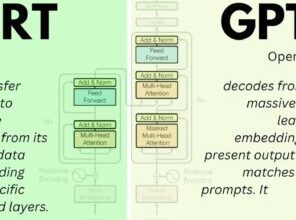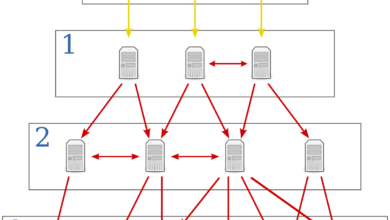How to Improve Internet Speeds on Your Nintendo Switch

Have you ever experienced frustratingly slow internet speeds while playing games on your Nintendo Switch? If so, you’re not alone. Poor internet performance can hinder your gaming experience, causing lag, disconnections, and overall frustration. However, there are several steps you can take to optimize your internet speeds on the Nintendo Switch. In this article, we’ll explore the factors that affect internet speeds on the Nintendo Switch and provide you with practical tips to enhance your gaming experience.
Understanding Internet Speeds on Nintendo Switch:
Before we delve into the solutions, it’s important to understand how internet speeds work on the Nintendo Switch. The console relies on a stable internet connection to access online features, such as multiplayer gaming and game updates. The internet speed determines how quickly data can be transmitted and received by your console, affecting the responsiveness and quality of your gaming experience.
Factors Affecting Internet Speeds:
Various factors can impact your internet speeds on the Nintendo Switch. Some of the key factors include:
Connect to a Stable Wi-Fi Network: Ensuring a stable Wi-Fi connection is essential for optimal internet speeds. Unstable connections can lead to intermittent disconnections and reduced speeds.
Reduce Interference: Interference from other electronic devices or neighboring Wi-Fi networks can disrupt your connection. Minimize interference by keeping your Nintendo Switch away from devices like cordless phones, microwaves, and Bluetooth devices.
Optimize Router Settings: Adjusting your router settings can improve internet speeds. Enable Quality of Service (QoS) settings to prioritize gaming traffic and allocate more bandwidth to your Nintendo Switch.
Position Your Nintendo Switch Correctly: The physical placement of your Nintendo Switch can impact Wi-Fi signal strength. Position it in an open area, away from obstructions, walls, and large electronic devices.
Use a Wired Connection: Connecting your Nintendo Switch directly to the router with an Ethernet cable can provide a more stable and faster internet connection.
Update System Software: Regularly updating your Nintendo Switch’s system software ensures you have the latest optimizations and improvements, including network performance enhancements.
Close Background Applications: Background applications, such as downloads or other games, can consume bandwidth and slow down your internet speeds. Close any unnecessary applications to free up network resources.
Disable Automatic Downloads: Automatic downloads can hog bandwidth and impact your gaming experience. Disable automatic downloads for software updates and game patches to prioritize your current gaming session.
Manage Network Traffic: Limiting the number of devices connected to your Wi-Fi network while gaming can help improve internet speeds. Encourage others to refrain from bandwidth-intensive activities during your gaming sessions.
Consider Using a Wi-Fi Extender: If your Nintendo Switch is located far from the router, a Wi-Fi extender can amplify the signal strength and improve internet speeds
Monitor Bandwidth Usage: Keeping an eye on your bandwidth usage can help identify any applications or devices that may be consuming excessive resources. Use network monitoring tools or check your router settings to monitor and manage bandwidth effectively.
Perform Regular Speed Tests: Conducting regular speed tests allows you to assess the actual internet speeds you’re experiencing. This information can help you troubleshoot any issues and compare the results to your internet service provider’s advertised speeds.
Troubleshooting Common Internet Speed Issues:
Despite taking preventive measures, you may still encounter internet speed issues on your Nintendo Switch. Here are some common troubleshooting steps to consider:
Restart Your Router: Sometimes, a simple router restart can resolve temporary connectivity issues and improve internet speeds.
Check for Firmware Updates: Ensure your router’s firmware is up to date by visiting the manufacturer’s website. Updating the firmware can often fix bugs and improve overall performance.
Contact Your Internet Service Provider (ISP): If you consistently experience slow internet speeds, reach out to your ISP. They can help diagnose any network issues or provide recommendations for improving your connection.
Conclusion:
Improving internet speeds on your Nintendo Switch is crucial for an optimal gaming experience. By following the tips mentioned in this article, such as connecting to a stable Wi-Fi network, optimizing router settings, and managing network traffic, you can enhance your gaming experience and reduce frustrating lag or disconnections. Remember to stay informed about the factors that affect internet speeds and troubleshoot any common issues that may arise. Enjoy a seamless and enjoyable gaming experience on your Nintendo Switch!
FAQs
Q1: Will using a wired connection significantly improve my internet speeds on the Nintendo Switch?
A: Yes, connecting your Nintendo Switch to the router using an Ethernet cable can provide a more stable and faster internet connection compared to Wi-Fi.
Q2: Can I improve my internet speeds by upgrading my internet service plan?
A: Upgrading your internet service plan to a higher speed tier may improve your internet speeds. However, it’s essential to ensure that other factors, such as Wi-Fi stability and router settings, are optimized to maximize the benefits of the upgraded plan.
Q3: How often should I perform speed tests on my Nintendo Switch?
A: It’s recommended to perform speed tests periodically to monitor your internet speeds. Conducting tests once every few weeks or whenever you notice a significant change in performance can help identify any issues promptly.
Q4: Do background downloads affect internet speeds on the Nintendo Switch?
A: Yes, background downloads can consume bandwidth and potentially slow down your internet speeds. It’s advisable to pause or disable automatic downloads while actively gaming to prioritize network resources.
Q5: What should I do if I’m still experiencing slow internet speeds after trying the suggested tips?
A: If you’ve followed the tips mentioned in this article and are still experiencing slow internet speeds, consider reaching out to your internet service provider for further assistance. They can help diagnose any specific issues and provide personalized solutions.
Q6: Can using a Wi-Fi extender improve internet speeds for my Nintendo Switch?
A: Yes, a Wi-Fi extender can amplify the Wi-Fi signal and improve internet speeds if your Nintendo Switch is located far from the router. It helps ensure a stronger and more stable connection.
Q7: Are there any specific router settings I should adjust to optimize internet speeds?
A: Enabling Quality of Service (QoS) settings on your router to prioritize gaming traffic and allocating more bandwidth to your Nintendo Switch can optimize internet speeds. Refer to your router’s user manual or contact the manufacturer for specific instructions.
Q8: How can I check my bandwidth usage on the Nintendo Switch?
A: The Nintendo Switch doesn’t provide a built-in bandwidth monitoring feature. However, you can monitor your overall network usage by accessing your router’s settings. Most routers have a web interface where you can view the connected devices and their data usage. Alternatively, you can use third-party network monitoring tools or apps that track bandwidth usage on individual devices connected to your network.
Q9: Can I improve my internet speeds by changing my internet service provider?
A: Switching to a different internet service provider (ISP) may potentially improve your internet speeds if the new provider offers better infrastructure and higher speeds in your area. However, it’s important to research and compare ISPs in your region and consider factors such as reliability, customer reviews, and available plans before making a decision.
Q10: Will optimizing my router settings affect other devices on my network?
A: Optimizing your router settings to prioritize gaming traffic may allocate more bandwidth to your Nintendo Switch. While this can enhance gaming performance, it may slightly impact the internet speeds of other devices connected to your network. However, modern routers are designed to handle multiple devices simultaneously, so the impact should be minimal if your network is properly configured.
Q11: Can using a VPN affect internet speeds on the Nintendo Switch?
A: Yes, using a virtual private network (VPN) can potentially impact internet speeds on the Nintendo Switch. Encrypting and rerouting internet traffic through a VPN server can introduce additional latency and reduce overall speeds. If you experience significant speed reductions while using a VPN, consider disconnecting from it or connecting to a VPN server that offers better performance.
Q12: Will resetting my Nintendo Switch to factory settings improve internet speeds?
A: Resetting your Nintendo Switch to factory settings will not directly improve internet speeds. However, it can help resolve any software-related issues that might be affecting the console’s network performance. If you’ve tried other troubleshooting steps without success, a factory reset can be a last resort to eliminate potential software conflicts.
Q13: Should I use a specific brand or model of Wi-Fi extender for my Nintendo Switch?
A: While there are various brands and models of Wi-Fi extenders available, it’s recommended to choose one that is compatible with your existing router and supports the necessary Wi-Fi standards (such as 802.11ac). Additionally, consider factors like the extender’s range, signal strength, and customer reviews to ensure optimal performance for your Nintendo Switch.
Q14: Can I improve my internet speeds by using a mobile hotspot with my Nintendo Switch?
A: Using a mobile hotspot for your Nintendo Switch can provide internet access, but it may not always deliver the same speeds and stability as a dedicated home Wi-Fi network. Mobile data speeds can vary based on signal strength, network congestion, and your cellular plan. It’s advisable to use a stable Wi-Fi connection whenever possible for the best gaming experience.
Q15: Is it necessary to keep my Nintendo Switch system software up to date for optimal internet speeds?
A: Keeping your Nintendo Switch system software up to date is recommended for overall system stability and performance, including network-related improvements. Regular system updates often include bug fixes, security patches, and optimizations that can positively impact internet speeds and online gaming on the console.