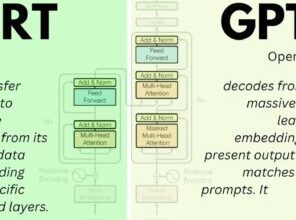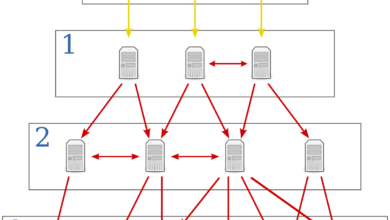300+ Free HD Background for Picsart and Pixellab Download

In this article, we will be sharing with you 300+ free HD background for Picsart and Pixellab projects. We’ll also be showing you how to export the file on your Android phone and also use them on both Picsart and Pixellab.
These days, smartphones can do almost anything you would normally do on your PC, and this includes making edits.
Graphic designers can use Android apps like Picsart and Pixellab to create designs that would have been only possible with a PC.
New and existing graphic designers are always in search of editing materials for their projects, and this is why we have compiled 300+ HD background for Picsart and Pixellab.
The file contains 300 plus high definition images for your editing projects all for free.
The compression zip file can be downloaded by clicking the “Download Now” button below. Once you have downloaded the file, here’s how to extract and use it on both Picsart and Pixellab.
How to Extract 300+ HD Background for Picsart and Pixellab
After downloading the file, you’ll need to download third-party file explorer app to extract the files. Newer Android phones include built-in features for extracting zip files without the use of a third-party app.
If you prefer to use a third-party app, you can try the Solid Explorer File Manager app.
-
- First, search for “Solid Explorer” on the Play Store.
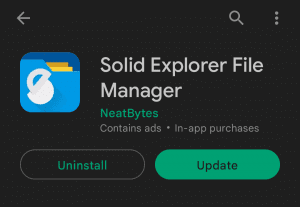
- First, search for “Solid Explorer” on the Play Store.
-
- Next, install and open the app.
- Locate the 300+ free hd background zip file from the app.
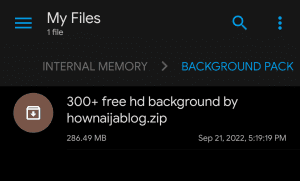
- Finally, click on it and then tap on the three dots icon to select “Extract.”
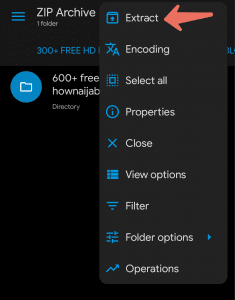
How to Use HD Background in Pixellab
After you have downloaded the Pixellab HD background pack, you can easily use it in your Pixellab projects for free. Follow the steps below to get started.
-
- First, open the Pixellab app.
- Next, click on the Plus icon at the top.
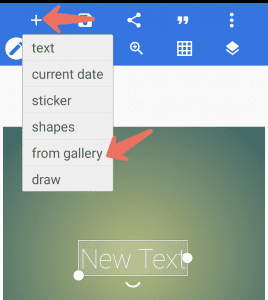
- From your file manager, locate the HD background folder and select your preferred image.
- Finally, you’ll be given an option to crop the image.
How to Use HD Background in Picsart
Picsart is a good photo editing app for mobile users who would like to perform professional edits without a PC.
After you have downloaded the HD background pack for Picsart, you can import and use it in your new and existing projects. Follow the steps below.
-
- First, open the Picsart app.
- Locate your project or start a new project, then from the slider, select “Add Photo.”
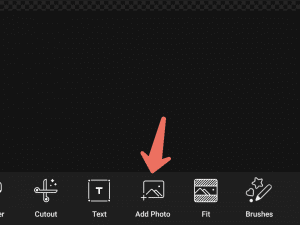
| NAME | 300+ HD Background |
| SIZE | 286.49MB |
| OWNER | Hownaija |
| TELEGRAM | Click Here |