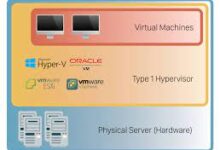15 Must-Have Windows Apps and Software for Any New PC

15 Must-Have Windows Apps and Software for Any New PC
Introduction
Congratulations on your new PC! As you set up your computer, one of the first things you should consider is installing the right apps and software to enhance your productivity, security, and entertainment experience. In this article, we will explore 15 must-have Windows apps and software that will transform your new PC into a powerful and versatile tool.
Productivity Apps
Microsoft Office Suite
When it comes to document creation, presentations, and spreadsheets, the Microsoft Office Suite is a go-to software for many users. With applications like Microsoft Word, Excel, and PowerPoint, you can create professional documents, organize data, and deliver impactful presentations. Whether you’re a student, professional, or running a business, Microsoft Office Suite is an essential tool for boosting productivity.
**Evernote
Evernote is a fantastic app for note-taking, organization, and collaboration. With Evernote, you can capture ideas, make to-do lists, and store important information in one place. Its powerful search feature allows you to easily find your notes, even if you have thousands of them. You can also share your notes and collaborate with others, making it an excellent tool for team projects or group discussions.
Slack
For seamless team communication and efficient project management, Slack is the way to go. It provides a centralized platform for team members to chat, share files, and collaborate on projects. You can create different channels for specific topics or teams, making it easy to stay organized and focused. Slack also integrates with various productivity tools, allowing you to streamline your workflow and boost team productivity.
Security and Antivirus Software
Windows Defender
Built-in to Windows, Windows Defender is a reliable antivirus software that provides essential protection against viruses, malware, and other online threats. It continuously monitors your PC for potential threats and automatically updates its virus definitions to ensure you have the latest protection. Windows Defender also includes features like real-time scanning and firewall protection, making it a solid choice for keeping your PC secure.
Malwarebytes
While Windows Defender offers decent protection, having an additional layer of security is always a good idea. Malwarebytes is a popular malware detection and removal tool that can help detect and eliminate any potential threats that may bypass your antivirus software. Its comprehensive scanning capabilities and real-time protection ensure that your PC stays safe from malware, ransomware, and other malicious software.
LastPass
In today’s digital age, managing passwords can be a challenge. LastPass is a password management tool that securely stores your passwords and automatically fills them in when you visit websites or apps. It eliminates the need to remember multiple passwords and reduces the risk of using weak or easily guessable ones. LastPass encrypts your data and provides additional features like secure password sharing and multi-factor authentication, making it an invaluable tool for enhancing your online security.
Multimedia and Entertainment Apps
VLC Media Player
When it comes to playing media files of various formats, VLC Media Player is a versatile and reliable choice. It supports a wide range of audio and video formats, allowing you to enjoy your favorite music, movies, and TV shows without the need for additional codecs. VLC Media Player also offers advanced features like subtitle synchronization, audio/video effects, and streaming capabilities, making it a must-have app for any multimedia enthusiast.
Spotify
If you’re a music lover, Spotify is the ultimate app for streaming your favorite songs and discovering new artists. With millions of tracks available, you can create personalized playlists, follow your favorite artists, and explore curated playlists based on your music preferences. Spotify also offers offline listening and cross-platform compatibility, allowing you to enjoy your music on your PC, smartphone, or tablet.
Adobe Photoshop
For photo editing and graphic design, Adobe Photoshop is the industry standard. It provides a comprehensive set of tools and features that allow you to retouch photos, create stunning visuals, and design captivating graphics. Whether you’re a professional photographer, a graphic designer, or just a hobbyist, Adobe Photoshop offers endless possibilities for unleashing your creativity.
Internet Browsers
Google Chrome
Google Chrome has become the most popular web browser for a reason. It offers a fast and seamless browsing experience, with a user-friendly interface and a vast array of extensions and plugins. Chrome syncs your bookmarks, history, and settings across devices, allowing you to seamlessly switch between your PC and mobile devices. It also features built-in Google services like Google Search and Google Translate, making it an all-in-one browser for productivity and information retrieval.
Mozilla Firefox
If privacy and customization are your priorities, Mozilla Firefox is an excellent alternative to consider. Firefox is known for its strong privacy features, such as Enhanced Tracking Protection, which blocks third-party trackers and protects your online privacy. It also offers a wide range of extensions and themes, allowing you to personalize your browsing experience. With its focus on user control and security, Firefox is a popular choice among privacy-conscious users.
Microsoft Edge
Microsoft Edge, the revamped version of the classic Internet Explorer, has made significant improvements in terms of speed, performance, and features. It is designed to provide a fast and secure browsing experience, with built-in protection against phishing attempts and malicious websites. Microsoft Edge also offers useful features like a built-in PDF viewer, a reading mode, and seamless integration with other Microsoft services. If you’re using Windows 10, Microsoft Edge is definitely worth considering.
Utility Software
CCleaner
To keep your PC running smoothly, it’s essential to optimize its performance by regularly cleaning up unnecessary files and registry entries. CCleaner is a popular utility software that helps you do just that. It scans your system for temporary files, broken shortcuts, and other clutter, allowing you to free up valuable disk space and improve system performance. CCleaner also includes a registry cleaner and a startup manager, giving you more control over your PC’s performance.
WinRAR
When it comes to compressing and extracting files, WinRAR is a reliable and widely used software. It supports a variety of file formats and offers advanced compression algorithms to reduce file sizes without compromising quality. WinRAR also provides encryption options to secure your compressed files with passwords. Whether you’re sharing files, archiving data, or organizing your files, WinRAR is a versatile tool that is essential for any PC user.
7-Zip
If you’re looking for a free and open-source alternative to WinRAR, 7-Zip is an excellent choice. It supports a wide range of file formats and offers strong compression capabilities. With 7-Zip, you can easily extract files from various archive formats and create your own compressed archives. It also integrates seamlessly with Windows Explorer, allowing you to perform compression and extraction tasks with just a few clicks.
Creative Tools
Blender
Blender is a powerful 3D modeling and animation software that caters to beginners and professionals alike. It offers a wide range of tools and features for creating stunning 3D visuals, animations, and special effects. Whether you’re interested in game development, architectural visualization, or animation projects, Blender provides a comprehensive suite of creative tools to bring your ideas to life.
Audacity
For audio editing and recording, Audacity is a popular and user-friendly software. It allows you to edit and enhance audio files, record podcasts or voice-overs, and apply various effects and filters. Audacity supports a wide range of audio formats and offers features like noise reduction, equalization, and audio spectrograms. Whether you’re a musician, podcaster, or content creator, Audacity provides the necessary tools to produce high-quality audio content.
GIMP
If you’re looking for a free alternative to Adobe Photoshop, GIMP (GNU Image Manipulation Program) is a powerful option. GIMP offers a wide range of tools and features for image editing, retouching, and graphic design. It supports layers, masks, filters, and various customizable brushes, allowing you to create stunning visuals and manipulate images with precision. GIMP’s extensive plugin system also provides additional functionality and flexibility for advanced users.
Conclusion
In conclusion, having the right apps and software on your new PC can significantly enhance your productivity, security, and entertainment experience. From productivity apps to security and antivirus software, multimedia and entertainment apps, internet browsers, utility software, and creative tools, the 15 must-have Windows apps and software mentioned in this article cover a wide range of needs.
By utilizing Microsoft Office Suite, Evernote, and Slack, you can streamline your productivity, organize your tasks, and collaborate effectively with team members. For security, Windows Defender, Malwarebytes, and LastPass provide essential protection against online threats, malware, and password breaches.
To enrich your multimedia and entertainment experience, VLC Media Player, Spotify, and Adobe Photoshop offer versatile options for playing media files, streaming music, and editing photos. When it comes to internet browsing, Google Chrome, Mozilla Firefox, and Microsoft Edge cater to different preferences, from speed and customization to privacy and integration with Microsoft services.
Utility software like CCleaner, WinRAR, and 7-Zip helps optimize PC performance, compress and extract files, and manage system clutter. And for creative endeavors, Blender, Audacity, and GIMP offer powerful tools for 3D modeling, audio editing, and graphic design.
By incorporating these must-have apps and software into your new PC, you can unlock its full potential and enhance your overall computing experience.
FAQs
Can I use alternatives to Microsoft Office Suite?
Yes, there are alternatives available, such as Google Docs, Sheets, and Slides, which offer similar functionalities and are compatible with various platforms.
Are these apps and software compatible with Mac operating systems?
While some of the mentioned apps and software have versions compatible with Mac operating systems, it’s important to check their respective websites for specific compatibility details.
Is LastPass a secure password management tool?
Yes, LastPass employs strong encryption and follows best practices for password security, making it a secure tool for managing and generating passwords.
Are there any free alternatives to Adobe Photoshop?
Yes, GIMP is a popular free alternative to Adobe Photoshop, offering a wide range of image editing and manipulation tools.
Can I use multiple browsers on my PC?
Absolutely! You can install and use multiple browsers simultaneously on your PC, allowing you to switch between them based on your preferences and needs.
How often should I run a PC optimization tool like CCleaner?
Running a PC optimization tool like CCleaner once a week or every few weeks is generally sufficient to maintain system performance. However, you can adjust the frequency based on your usage patterns and personal preference.
Is Blender suitable for beginners in 3D modeling?
Yes, Blender caters to beginners as well as professionals. It provides a user-friendly interface and extensive learning resources, making it accessible for those new to 3D modeling and animation.
Can Audacity be used for podcast editing?
Yes, Audacity is widely used for podcast editing due to its intuitive interface, audio editing capabilities, and support for various file formats.
Are these apps and software available for mobile devices?
Many of the mentioned apps and software have mobile versions or equivalent alternatives available for popular mobile operating systems like Android and iOS.
How can I uninstall unwanted software from my PC?
To uninstall unwanted software, you can go to the Control Panel on your PC, navigate to the “Programs” or “Apps” section, and select the software you want to uninstall. Then, follow the on-screen prompts to complete the uninstallation process.