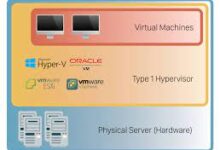Nintendo Switch won’t turn on? Here’s how to fix it

The Nintendo Switch is a popular gaming console known for its versatility and portability. However, just like any electronic device, it can encounter issues, such as not turning on. If you’re facing this problem, don’t worry we’ve got you. In this article, we’ll discuss common reasons why your Nintendo Switch may not be turning on and provide you with practical solutions to fix it them.
Common Reasons for Nintendo Switch Not Turning On
1. Battery Issues
One of the most common reasons for a Nintendo Switch not turning on is a drained or faulty battery. If the battery is completely depleted, the console won’t power on. Additionally, a defective battery or charging port can also prevent the Switch from turning on.
2. Power Adapter Problems
Sometimes, the issue lies with the power adapter. A damaged adapter or a loose connection can result in insufficient power supply to the console, causing it to fail to turn on. It’s essential to ensure the power adapter is functioning correctly.
Read Also: How to Connect AirPods to Nintendo Switch
3. System Freeze or Crash
In rare cases, the Nintendo Switch may encounter a system freeze or crash, preventing it from turning on. This can occur due to software glitches or incompatible game data. When the system freezes, it becomes unresponsive and requires troubleshooting steps to get it back up and running.
4. Firmware Update Errors
If a firmware update fails or gets interrupted, it can lead to issues with the console’s functionality, including failure to turn on. Incomplete or corrupted firmware files can disrupt the system’s boot process and prevent it from powering on.
How to Fix Nintendo Switch not Turning on
1. Check the Battery Level
Start by ensuring that your Nintendo Switch has enough battery power. Connect it to the power adapter and let it charge for a while. If the battery was the issue, the console should turn on once it accumulates sufficient charge. If not, proceed to the next step.
Read Also: How to turn off the Nintendo Switch (and its controllers)
2. Verify the Power Adapter
Inspect the power adapter for any visible damage. Check the charging cable and the connection points for any signs of wear or loose connections. Try using a different power outlet or a different adapter if available. If the power adapter is faulty, replacing it should resolve the issue.
3. Perform a Hard Reset
A hard reset can help resolve minor software glitches or system freezes. To perform a hard reset, hold down the power button for at least 15 seconds until the console powers off. Then, press the power button again to turn it back on. This should restart the system and potentially fix the problem.
Read Also: How to Change Your Nintendo Switch Privacy Settings
4. Update the System Firmware
Ensure that your Nintendo Switch is running the latest firmware version. Go to the System Settings, select System, and then System Update. If an update is available, proceed with the installation. Updating the firmware can fix bugs and compatibility issues that might be causing the console not to turn on.
Conclusion
If you’re facing the frustrating issue of your Nintendo Switch not turning on, there’s no need to panic. You can always solve the problem on your own by following the troubleshooting methods outlined in this article. Remember to check the battery level, verify the power adapter, perform a hard reset, update the system firmware, and contact Nintendo Support if necessary.
Read Also: How to connect a Nintendo Switch to your TV
FAQs
Why is my Nintendo Switch completely unresponsive?
If your Nintendo Switch is completely unresponsive and not turning on, it could be due to various reasons, such as a drained battery, power adapter issues, system freeze, or firmware errors. Follow the troubleshooting steps mentioned in the article to identify and resolve the specific cause of the problem.
Can a dead battery prevent the Switch from turning on?
Yes, if the battery of your Nintendo Switch is completely drained, it won’t have enough power to turn on. In such cases, connecting the console to the power adapter and letting it charge for a while should resolve the issue.
How long does it take for the Switch to charge fully?
On average, the Nintendo switch takes approximately 3 hours to fully charge the Switch.
What should I do if my power adapter is damaged?
If your power adapter for the Nintendo Switch is damaged, it’s recommended to replace it with a new, genuine adapter provided by Nintendo. Using a damaged adapter can not only prevent the console from turning on but also pose a risk to the device and its functionality.
Will a system reset delete my game data?
Performing a system reset on the Nintendo Switch will restore the console to its factory settings, which means that all user data, including game saves, screenshots, and settings, will be deleted.
What are the signs of a system freeze on the Nintendo Switch?
When the Nintendo Switch encounters a system freeze, the screen usually becomes unresponsive, and the console may not turn on or respond to any inputs. In such cases, performing a hard reset by holding down the power button for 15 seconds can help resolve the issue.
How often should I update the firmware on my Switch?
It’s recommended to regularly check for system updates for your Nintendo Switch and install them as they become available. Firmware updates often include bug fixes, security patches, and improvements to the system’s stability and performance.
Can I use a third-party power adapter for my Nintendo Switch?
While it’s possible to use a third-party power adapter for the Nintendo Switch, it’s advisable to use the official power adapter provided by Nintendo. Third-party adapters may not provide the same level of compatibility and safety as the official ones.
Is it safe to leave my Switch plugged in overnight?
Leaving your Nintendo Switch plugged in overnight while charging is generally safe. The console is designed to handle charging and automatically stops charging once the battery reaches full capacity.
How long does it take to update the system firmware on the Switch?
The duration of a system firmware update on the Nintendo Switch varies depending on the size of the update and the internet connection speed. Generally, it can take a few minutes to half an hour to complete the update process.