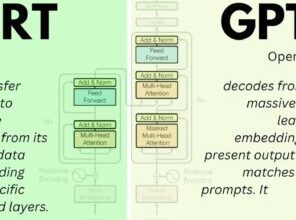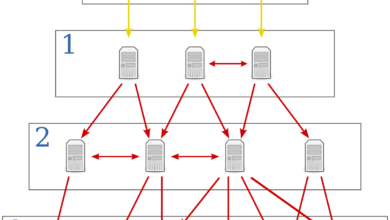How to Block Access Bank ATM Card: Step by Step Guide

If you’re an Access Bank customer and you’ve lost or had your ATM card stolen, or suspect it has been compromised, you ought to block the card immediately to prevent any unauthorized access or fraudulent activities on your account. In this article, I’ll be showing you how to block your Access Bank ATM card using the mobile banking app, internet banking, and customer care.
Reasons for Blocking an Access Bank ATM Card
Before diving into how to block your Access Bank ATM card, let’s understand the reasons why you might need to block your card.
Stolen Card
If you believe your card has been stolen, it’s crucial to block the card immediately to prevent unauthorized access to your account. Thieves can use the card to make purchases or withdraw funds, causing significant financial damage.
Lost Card
If you’ve lost your card, there’s a possibility that someone else may have picked it up and use it for fraudulent purposes. Blocking the card will prevent them from doing so.
Card Compromised
If you suspect your card has been compromised, it’s essential to block the card to prevent any unauthorized transactions on your account.
How to Block Access Bank ATM Card Step by Step Guide

There are three ways to block your Access Bank ATM card: through the mobile banking app, internet banking, or customer care. We’ll explain each method below.
Using the Mobile Banking App
- Download Access Bank Mobile Banking App: If you don’t have the app, download it from the Google Play Store or Apple App Store.
- Log in to the App: Enter your login credentials (user ID and password).
- Select “Cards and Cheques”: Click on the menu button and select “Cards and Cheques.”
- Select “Block Card”: Click on “Block Card.”
- Follow the Prompts to Complete the Process: Provide the necessary details and follow the prompts to complete the process.
Using Access Bank Internet Banking
- Log in to Access Bank Internet Banking: Go to Access Bank’s website and click on “Internet Banking” to log in.
- Click on “Self-Service”: Click on “Self-Service” on the dashboard.
- Select “Block Card”: Click on “Block Card.”
- Follow the Prompts to Complete the Process: Provide the necessary details and follow the prompts to complete the process.
- Contacting Access Bank Customer Care
- Call Access Bank Customer Care: Dial the customer care hotline on 0700CALLACCESS (07002255222377).
- Provide Necessary Information: Provide the customer care representative with your account details and the reason why you need to block your card.
- Follow the Prompts to Complete the Process: Follow the prompts given by the customer care representative to complete the process.
It’s important to note that once your card is blocked, you won’t be able to use it for any transactions, including withdrawals, transfers, and purchases.
Check also: How to Retrieve NIN Number without Phone Number in Nigeria
What to do after blocking an Access Bank ATM Card
After blocking your Access Bank ATM card, it’s crucial to take some necessary steps to safeguard your account from fraudulent activities.
Apply for a New ATM Card
You’ll need to apply for a new ATM card after blocking your old one. Visit the nearest Access Bank branch with a valid means of identification and request for a new ATM card.
Monitor your Account Activity
Be sure to monitor your account activity regularly to ensure that no unauthorized transactions have occurred. If you notice any suspicious activity, report it to Access Bank immediately.
Stay Vigilant against Fraudulent Activities
Stay vigilant against any fraudulent activities by being mindful of phishing scams, never sharing your personal and banking information with anyone, and keeping your PIN and passwords secure.
Conclusion
Blocking your Access Bank ATM card is a simple process that can save you from potential financial damage. Whether it’s through the mobile banking app, internet banking, or customer care, make sure to block your card immediately if you suspect it has been stolen or compromised. Remember to apply for a new card, monitor your account activity, and stay vigilant against fraudulent activities.
FAQs
Can I unblock my Access Bank ATM card after blocking it?
Yes, you can unblock your Access Bank ATM card after blocking it. You’ll need to visit the nearest Access Bank branch and provide your account details to request for unblocking.
How long does it take to block an Access Bank ATM card?
It takes just a few minutes to block an Access Bank ATM card using the mobile banking app or internet banking. If you choose to call the customer care hotline, the process may take a bit longer.
Is there a fee to block my Access Bank ATM card?
No, there is no fee to block your Access Bank ATM card. It’s a free service provided by the bank.
Can I block my Access Bank ATM card from abroad?
Yes, you can block your Access Bank ATM card from abroad. You’ll need to call the customer care hotline on +234 1- 2712005-7 or +234 1-2802500.
What should I do if I don’t have access to the mobile banking app or internet banking?
If you don’t have access to the mobile banking app or internet banking, you can call the Access Bank customer care hotline to block your card.
How do I know if my card has been compromised?
You may notice suspicious activities on your account, such as unauthorized withdrawals or transactions. If you suspect that your card has been compromised, it’s best to block it immediately to prevent further damage.
Will blocking my Access Bank ATM card affect other cards linked to my account?
No, blocking your Access Bank ATM card will not affect other cards linked to your account. Each card has a unique number, and blocking one card will only affect that particular card.
How can I contact Access Bank if I’m abroad and need to block my card?
If you’re abroad and need to block your Access Bank ATM card, you can call the customer care hotline on +234 1- 2712005-7 or +234 1-2802500.
How do I check if my card has been blocked successfully?
You can check if your card has been blocked successfully by trying to use it for a transaction. If the transaction is declined, your card has been blocked successfully.
How can I prevent my card from being stolen or compromised?
You can prevent your card from being stolen or compromised by keeping your card and PIN secure, being mindful of phishing scams, and monitoring your account activity regularly. If you suspect that your card has been compromised, block it immediately.