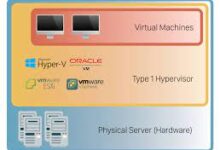What Is Port Forwarding? Everything You Need to Know, Explained

What Is Port Forwarding? Everything You Need to Know, Explained
Introduction
In today’s interconnected world, where the internet plays a vital role in our daily lives, understanding the concept of port forwarding is essential. Whether you’re an avid gamer, a remote worker, or someone who wants to host a server or website, knowing how to set up and utilize port forwarding can greatly enhance your online experience. In this article, we will delve into the world of port forwarding, explaining what it is, how it works, and why it’s important for various applications.
What is Port Forwarding?
Port forwarding is a technique used to redirect network traffic from one IP address and port to another. It acts as a virtual tunnel, allowing specific connections to bypass a router or firewall and reach a particular device or service on a private network. The primary purpose of port forwarding is to enable external devices or networks to communicate with resources within a local network.
How does it work?
When a data packet arrives at a router or firewall, it examines the destination IP address and port number. If the packet is intended for a device on the local network and the router is configured to forward that particular port, the packet is redirected to the designated device. This allows the device to receive and process the incoming data, enabling services such as gaming, remote access, or hosting a server.
Benefits of port forwarding
Port forwarding offers several benefits for users and organizations. Firstly, it allows for seamless connectivity by enabling external devices to access specific services hosted within a private network. Secondly, it facilitates online gaming, remote desktop access, and other applications that require incoming connections. Lastly, port forwarding can enhance network performance by optimizing data flow and reducing latency.
Types of Port Forwarding
There are three main types of port forwarding: local port forwarding, remote port forwarding, and dynamic port forwarding. Each type serves a specific purpose and is used in different scenarios.
Local port forwarding
Local port forwarding is the most common type and is typically used to access resources on a remote network from a local machine. It allows you to establish a secure connection to a remote device or server by forwarding specific ports from the local machine to the remote network. This is particularly useful for accessing resources within a corporate network or securely browsing the internet through a remote server.
Remote port forwarding
Remote port forwarding is the opposite of local port forwarding. It allows you to make services running on your local machine accessible from a remote network. By configuring remote port forwarding, you can expose services such as web servers, FTP servers, or SSH servers on your local machine to the outside world.
Dynamic port forwarding
Dynamic port forwarding, also known as SOCKS proxy, provides a secure way to bypass firewalls and access the internet from a remote network. It establishes a secure tunnel between your local machine and a remote server, allowing you to route all your internet traffic through the remote server. Dynamic port forwarding is particularly useful when you’re connecting to public Wi-Fi networks or when you need to browse the internet securely and anonymously.
Setting up Port Forwarding
Setting up port forwarding can seem daunting, but with a step-by-step guide, it becomes much easier. Here’s a simplified guide to help you get started:
Identify the device or service you want to make accessible through port forwarding. This could be a gaming console, a web server, or any other device/service that requires incoming connections.
Access your router’s administration settings by typing its IP address into your web browser. The IP address is usually mentioned on the router or in the documentation.
Log in to the router’s administration panel using the provided credentials. If you haven’t changed them, the default username and password can be found in the router’s manual.
Locate the port forwarding settings in the router’s interface. The location of this setting may vary depending on the router’s brand and model. Look for options like “Port Forwarding,” “Virtual Servers,” or “NAT” settings.
Add a new port forwarding rule by specifying the IP address of the device/service you want to forward the port to. Enter the specific port numbers or a range of ports to be forwarded.
Save the settings and exit the router’s administration panel.
Test the port forwarding by accessing the device/service from an external network or using an online port checking tool.
It’s worth mentioning that port forwarding may not always work on the first attempt. Common pitfalls include incorrect IP addresses, conflicting settings, or inadequate firewall configurations. If you encounter any issues, refer to the router’s documentation or seek online support forums for troubleshooting advice.
Security Considerations
While port forwarding provides convenience and accessibility, it also introduces potential security risks. Open ports can be exploited by malicious actors if proper precautions are not taken. Here are some security considerations when using port forwarding:
Regularly update your router’s firmware to ensure it has the latest security patches and bug fixes.
Use strong and unique passwords for your router’s administration panel to prevent unauthorized access.
Only forward the ports necessary for the specific device/service you want to make accessible. Limit the exposure of other ports.
Consider using non-standard port numbers for added security. This can make it harder for automated scans to detect and target your open ports.
Implement additional security measures, such as enabling a firewall on the device or service you’re forwarding ports to. Configure access controls to restrict connections from unauthorized sources.
By following these security best practices, you can minimize the risks associated with port forwarding and ensure the safety of your network.
Port Forwarding in Different Scenarios
Port forwarding finds applications in various scenarios, enhancing the functionality and accessibility of different devices and services. Let’s explore a few common use cases:
Gaming consoles and online gaming
Port forwarding is crucial for online gaming, as it allows gaming consoles to establish direct connections with game servers. By forwarding the necessary ports, gamers can eliminate connectivity issues, reduce lag, and ensure a smoother gaming experience.
Remote desktop access
Port forwarding enables remote desktop access, allowing users to connect to their computers or servers from anywhere in the world. It provides a secure way to access files, run applications, or troubleshoot issues remotely.
Hosting a website or server
If you want to host a website or server from your home network, port forwarding is essential. By forwarding the appropriate ports, you can make your website or server accessible to the public, enabling others to access your content or services.
Alternatives to Port Forwarding
While port forwarding is a widely used technique, there are alternative methods available for achieving similar results. Here are a couple of notable alternatives:
Virtual Private Networks (VPNs)
Virtual Private Networks (VPNs) offer an alternative to port forwarding for establishing secure connections and accessing resources on remote networks. With a VPN, you can create a secure tunnel between your device and a VPN server, encrypting your data and masking your IP address. This allows you to access resources on a remote network without the need for port forwarding. VPNs are particularly useful when you want to browse the internet securely, access geo-restricted content, or connect to a corporate network from a remote location.
Universal Plug and Play (UPnP)
Universal Plug and Play (UPnP) is a networking protocol that allows devices on a network to automatically discover and communicate with each other. Some routers and devices support UPnP, which can simplify the process of enabling incoming connections without manual port forwarding configuration. However, it’s important to note that UPnP has known security vulnerabilities, and its usage should be carefully evaluated and configured to minimize risks.
When considering alternatives to port forwarding, it’s important to assess your specific requirements and the level of security and control you need. VPNs provide a comprehensive solution for secure access, while UPnP offers convenience at the potential cost of security vulnerabilities.
Conclusion
In conclusion, port forwarding is a powerful networking technique that allows external devices or networks to access resources within a local network. Whether you’re a gamer, a remote worker, or someone who wants to host a server or website, understanding how port forwarding works and how to set it up can greatly enhance your online experience.
By forwarding specific ports, you can establish direct connections, eliminate connectivity issues, and optimize data flow. However, it’s essential to consider security implications and follow best practices to ensure the safety of your network. Regularly updating firmware, using strong passwords, and limiting exposed ports are crucial steps to mitigate risks.
While port forwarding is widely used, alternatives such as VPNs and UPnP offer different approaches to achieving similar results. VPNs provide secure and encrypted connections, while UPnP simplifies the process of enabling incoming connections but comes with potential security vulnerabilities.
Overall, port forwarding empowers users to maximize the functionality and accessibility of their devices and services. With proper understanding and implementation, port forwarding can unlock a world of possibilities in the interconnected digital landscape.
FAQs (Frequently Asked Questions)
Can I use port forwarding for multiple devices on my network?
Yes, you can set up port forwarding for multiple devices by assigning unique port numbers for each device/service you want to make accessible.
Does port forwarding affect my internet speed?
Port forwarding itself doesn’t directly impact internet speed. However, poorly configured port forwarding or multiple forwarded ports may lead to network congestion and affect performance. It’s important to optimize your network and monitor bandwidth usage to ensure optimal performance.
Do all routers support port forwarding?
Most routers support port forwarding, but the user interface and settings may vary. It’s recommended to consult your router’s documentation or manufacturer’s website for specific instructions on setting up port forwarding.
Can I use port forwarding for applications that use dynamic IP addresses?
Port forwarding is typically set up using static IP addresses. If your application or device uses a dynamic IP address, you may need to configure Dynamic DNS (DDNS) to associate a domain name with your changing IP address. This allows for consistent access to your device or service.
Is port forwarding safe?
Port forwarding introduces security risks, as open ports can be targeted by hackers. It’s crucial to follow security best practices, such as using strong passwords, updating firmware, and limiting exposed ports. Regularly monitoring and auditing your network for vulnerabilities is also recommended.
Can I use port forwarding for peer-to-peer (P2P) file sharing?
Yes, port forwarding is commonly used for P2P file sharing applications. By forwarding the necessary ports, you can improve the speed and connectivity of your P2P connections.
What happens if I forward the wrong port or misconfigure port forwarding?
Forwarding the wrong port or misconfiguring port forwarding can lead to unintended consequences, such as exposing sensitive services or devices to the internet or causing connectivity issues. It’s important to double-check your settings and test the functionality after configuring port forwarding.
Can I use port forwarding with IPv6?
Yes, port forwarding can be used with both IPv4 and IPv6 networks. However, the configuration process and options may differ. Ensure that your router and devices support IPv6 and consult the appropriate documentation for setting up port forwarding in an IPv6 environment.
Are there any alternatives to port forwarding for remote access?
In addition to VPNs and UPnP, another alternative for remote access is using remote desktop software or services. These tools allow you to connect to a remote computer or server without the need for port forwarding, as the connection is established through dedicated software or cloud-based solutions.
Is port forwarding necessary for online gaming?
Port forwarding can greatly improve online gaming experience by reducing latency and ensuring a stable connection. While some games may work without port forwarding, it’s recommended to forward the necessary ports for optimal gaming performance and compatibility.