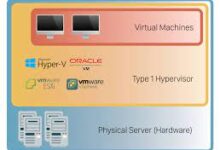The 10 Best Coding Apps for iOS and iPadOS

In today’s digital age, coding has become an integral skill for both personal and professional growth. With the increasing demand for coding and programming knowledge, mobile apps have emerged as convenient and interactive platforms for learning and practicing coding. If you’re an iOS or iPadOS user looking to dive into the world of coding, you’re in luck. In this article, we’ll explore the 10 best coding apps specifically designed for iOS and iPadOS devices. These apps offer a range of features, from interactive lessons and coding challenges to comprehensive curricula and community support. Whether you’re a beginner or an experienced programmer, these apps will help you develop your coding skills and unlock your potential. So, let’s dive into the world of coding apps and discover the ones that suit your learning style and goals.
1. Swift Playgrounds
Swift Playgrounds, developed by Apple, is a powerful coding app that provides an immersive learning experience for aspiring programmers. This app is designed to teach Swift, Apple’s programming language, in a fun and interactive way. With Swift Playgrounds, you can learn coding concepts through engaging puzzles, games, and challenges. The app offers a step-by-step approach, guiding you from basic coding principles to advanced topics. Swift Playgrounds also includes a vibrant community where you can share your creations, collaborate with other learners, and get inspired by their projects. Whether you’re a beginner or an experienced coder, Swift Playgrounds is an excellent choice to enhance your Swift programming skills.
2. Grasshopper
Grasshopper, created by Google, takes a gamified approach to coding education. This app focuses on teaching JavaScript fundamentals in a playful and interactive manner. Grasshopper offers bite-sized coding puzzles and quizzes that gradually introduce you to coding concepts and syntax. As you progress, the app challenges you with more complex problems to reinforce your learning. With its user-friendly interface and intuitive design, Grasshopper makes coding accessible and enjoyable for beginners. It also provides a sense of achievement and progress tracking to keep you motivated throughout your coding journey.
3. Codecademy Go
Codecademy Go brings the renowned Codecademy learning platform to your iOS or iPadOS device, allowing you to learn coding on the go. This app offers a wide range of programming courses covering languages like Python, JavaScript, HTML, CSS, and more. Codecademy Go provides interactive lessons, quizzes, and coding exercises to help you grasp coding concepts effectively. The app’s curriculum is comprehensive, offering structured learning paths that cater to both beginners and experienced coders. Additionally, Codecademy Go features a vibrant community where you can seek guidance, share your progress, and collaborate with fellow learners.
4. Tynker
If you’re looking for a coding app that caters to young learners and beginners, Tynker is an excellent choice. Tynker offers a visual programming interface that utilizes drag-and-drop blocks to create code. This approach makes coding accessible and engaging, especially for kids. Tynker covers a wide range of programming concepts, including game development, app creation, robotics, and more. The app provides interactive tutorials, puzzles, and challenges that gradually introduce coding concepts and foster problem-solving skills. Tynker also offers resources for parents and educators to support young learners on their coding journey.
5. Mimo
Mimo is a coding app that focuses on delivering interactive coding lessons for various programming disciplines. Whether you’re interested in web development, mobile app development, or data science, Mimo has you covered. The app offers hands-on exercises, coding challenges, and real-world projects to help you apply your newly acquired skills. Mimo’s lessons are structured in a way that allows you to learn at your own pace, with personalized learning paths based on your goals and interests. With Mimo, you can embark on a coding adventure and gain practical coding experience in a wide range of domains.
6. Encode
Encode is a coding app specifically designed for beginners who want to learn coding from scratch. The app offers step-by-step coding tutorials and exercises that cover fundamental programming concepts. Encode focuses on languages like Python, HTML, CSS, and JavaScript, providing a solid foundation for web development. The interactive nature of the app allows you to practice coding in real-time, enabling you to see the results of your code immediately. With its progress tracking and achievement system, Encode motivates you to continue learning and progressing in your coding skills.
7. Py
For those interested in learning Python, Py is an excellent coding app to have on your iOS or iPadOS device. Py provides a code editor with syntax highlighting features, making it easy to write and test Python code on the go. The app offers interactive lessons and projects that cover various Python concepts and applications. Py focuses on hands-on learning, allowing you to apply your knowledge through coding exercises and real-world examples. Whether you’re a beginner or an experienced Python programmer, Py offers valuable resources to enhance your Python skills and expand your programming capabilities.
8. SoloLearn
SoloLearn is a community-driven coding app that offers a vast collection of coding courses and challenges. The app covers a wide range of programming languages, including Python, Java, C++, JavaScript, and more. SoloLearn provides interactive lessons, quizzes, and coding challenges to reinforce your learning and test your skills. One of the standout features of SoloLearn is its social aspect, allowing you to connect with other learners, join coding discussions, and share your code snippets. The app also provides a built-in code editor, enabling you to practice coding directly within the app.
9. Udacity
Udacity, known for its online learning platform, offers a coding app that extends the learning experience to your iOS or iPadOS device. The app provides comprehensive coding courses on various programming topics, including web development, data science, artificial intelligence, and more. Udacity’s coding courses are designed to be interactive and engaging, with quizzes and coding exercises to reinforce your understanding. The app also offers certificates and nanodegree programs for those looking to gain professional credentials in their chosen field. With Udacity, you can access high-quality coding education and advance your career from the palm of your hand.
10. Codemurai
Codemurai is a coding app that focuses on teaching JavaScript and web development. The app offers bite-sized lessons that cover essential JavaScript concepts and coding techniques. Codemurai’s lessons are designed to be concise and easy to digest, making it ideal for those who prefer short and focused learning sessions. The app provides interactive coding challenges and quizzes to test your understanding and apply your knowledge. With Codemurai, you can build a strong foundation in JavaScript and web development, empowering you to create dynamic and interactive websites.
Conclusion
In conclusion, coding apps for iOS and iPadOS devices have revolutionized the way we learn and practice coding. These apps offer interactive and engaging experiences that cater to beginners and experienced coders alike. Whether you’re interested in Swift, JavaScript, Python, or web development, there’s a coding app that suits your needs and learning style. So, explore the world of coding apps, choose the one that resonates with you, and embark on your coding journey. Remember, with dedication and practice, you can unlock your coding potential and open doors to exciting opportunities in the digital realm.
FAQs
Are these coding apps suitable for beginners?
Absolutely! These coding apps are designed to cater to beginners and provide a supportive learning environment with interactive lessons and step-by-step tutorials.
Can I use these apps for learning specific programming languages?
Yes, these coding apps cover a wide range of programming languages. Each app focuses on different languages, such as Swift, JavaScript, Python, HTML, CSS, and more. You can choose the app that aligns with the programming language you want to learn and dive into the specific language’s concepts and syntax.
Are these coding apps free or do they require a subscription?
The availability and pricing of these coding apps may vary. Some apps offer free access to their basic features and lessons, while others may require a subscription or offer premium content at a cost. It’s recommended to check the app’s pricing model and features before downloading to make an informed decision.
Can I use these coding apps offline?
It depends on the specific app. While some coding apps require an internet connection to access their lessons and resources, there are apps that offer offline functionality, allowing you to learn and code even without an internet connection. Make sure to check the app’s offline capabilities in their respective app descriptions or settings.
Is there an age limit for using these coding apps?
Most of these coding apps are designed to be accessible to users of all ages, including children, teenagers, and adults. However, some apps specifically cater to young learners and provide a child-friendly interface and content. It’s advisable to review the app’s age recommendations or parental controls if you’re selecting an app for younger users.
Are these coding apps available for Android devices?
The focus of this article is on coding apps for iOS and iPadOS. However, many of the mentioned apps also have versions available for Android devices. You can search for these apps on the Google Play Store or respective app stores for Android devices.
Do these coding apps offer certificates or credentials?
Yes, some of these coding apps offer certificates or credentials upon completion of specific courses or learning paths. For example, Udacity provides certificates and nanodegree programs that carry value in the job market. Check the respective app’s website or features to see if they offer any certification programs.
How long does it take to complete a coding course on these apps?
The duration to complete a coding course on these apps can vary depending on the complexity of the course and the time you invest in learning. Some courses may take a few weeks, while others may span several months. It’s important to pace yourself, practice regularly, and focus on understanding the concepts rather than rushing through the material.
Are these coding apps suitable for self-paced learning?
Yes, these coding apps are well-suited for self-paced learning. They provide flexibility, allowing you to learn at your own speed and convenience. You can choose when and where to study, making it ideal for individuals with busy schedules or those who prefer a self-guided learning approach.
Can I connect with other learners or instructors through these coding apps?
Yes, many of these coding apps offer community features that allow you to connect with other learners, join coding discussions, and seek help from instructors or fellow learners. You can engage in forums, chat groups, or social platforms within the app to share your progress, ask questions, and collaborate with like-minded individuals.