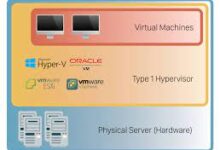Nintendo Switch Buying Guide: Everything You Need to Know

Are you looking to buy a brand new Nintendo switch? If yes, then you’re in the right place!
Your child has been asking for a game console, and you’re finally ready to say yes. You’ve heard about the Nintendo Switch. Is it appropriate for your family? What is the difference between the Switch, Switch Lite, and OLED Switch? Do you require additional accessories? You’ve come to the right place to find those answers. Here’s my “Nintendo switch buying guidie for Dummies” to getting everything you need for a fun, family-friendly gaming experience.
Who is the Nintendo Switch for?
The Nintendo Switch appeals to a wide range of gamers. It caters to those who enjoy gaming on the go, as well as those who prefer a more traditional home console setup. It’s a great choice for families, multiplayer enthusiasts, and anyone looking for a gaming device that offers both versatility and high-quality gameplay.
Nintendo Switch Models

1. Nintendo Switch
The original Nintendo Switch model is the flagship console. It features a 6.2-inch touchscreen display and detachable Joy-Con controllers that can be used in handheld mode or attached to the console for TV play. It offers the full range of gaming options and is compatible with all Nintendo Switch games.
2. Nintendo Switch Lite
The Nintendo Switch Lite is a more compact and lightweight version of the original Switch. It has a smaller 5.5-inch touchscreen display and integrated controls, making it purely a handheld console. While it doesn’t support TV mode or detachable Joy-Con controllers, it is more affordable and perfect for gamers who prioritize portability.
Read Also: How to Connect AirPods to Nintendo Switch: Step-by-step Guide
Features and Specifications
1. Display
Both the Nintendo Switch and Switch Lite feature vibrant LCD screens with touchscreen capabilities. The original Switch has a larger display, while the Switch Lite offers a more compact size for enhanced portability.
2. Controllers
The Nintendo Switch comes with detachable Joy-Con controllers that can be used individually or attached to a grip for a more traditional gamepad feel. The Joy-Cons also include motion sensors and HD rumble, adding immersive gameplay experiences. The Switch Lite has integrated controls, making it a dedicated handheld device.
3. Battery Life
Battery life is an important consideration, especially for portable gaming. The original Nintendo Switch offers approximately 2.5 to 6.5 hours of battery life, depending on the game being played. The Switch Lite, with its smaller size, provides a slightly longer battery life of about 3 to 7 hours.
4. Storage
Both consoles have internal storage, but it’s limited. The original Switch comes with 32GB of internal storage, while the Switch Lite has the same storage capacity. However, you can expand the storage using a microSD card for both models.
5. Online Services
Nintendo offers an online subscription service called Nintendo Switch Online. It provides access to online multiplayer, a collection of classic NES and SNES games, and cloud storage for game saves. It’s a subscription-based service with different pricing options.
6. Game Library
First-party games
Nintendo is renowned for its first-party games, and the Switch has a fantastic lineup. From the iconic Super Mario series to The Legend of Zelda: Breath of the Wild, Nintendo’s exclusive titles offer unparalleled gameplay and creativity.
Third-party games
The Switch has also garnered support from many third-party developers, bringing popular franchises like Animal Crossing, Fortnite, and Minecraft to the platform. The versatility of the console allows you to enjoy these games anywhere you go.
Indie games
The Nintendo Switch has become a haven for indie game developers. With its thriving eShop, the console offers a vast selection of unique and innovative indie titles. These games often provide refreshing gameplay experiences and are perfect for gamers looking for something different.
Read Also: How to turn off the Nintendo Switch (and its controllers)
Nintendo Switch Online
Benefits
Nintendo Switch Online offers several benefits beyond online multiplayer. Subscribers gain access to a growing library of classic NES and SNES games, which can be enjoyed with added online features. The service also provides cloud storage for game saves, allowing you to back up your progress.
Pricing
Nintendo Switch Online has different pricing options, including individual and family plans. The individual plan offers a more affordable option, while the family plan allows up to eight Nintendo Account holders to share the benefits at a discounted rate.
Online features
With Nintendo Switch Online, you can play online multiplayer games with friends and players worldwide. The service also enables voice chat through the Nintendo Switch Online app, enhancing communication during gameplay.
Accessories
Joy-Con controllers
Additional Joy-Con controllers are available for multiplayer gaming or customization. They come in various colors and can be used separately or attached to the console.
Pro Controller
For a more traditional gaming experience, the Nintendo Switch Pro Controller is a popular choice. It offers a comfortable grip, precise controls, and a longer battery life.
Protective cases
To keep your Nintendo Switch safe during travel or daily use, protective cases are essential. They come in different designs and offer protection against scratches, bumps, and drops.
Dock
The dock is an accessory for the original Nintendo Switch model. It allows you to connect the console to your TV for a larger screen gaming experience. The dock also provides a charging station for the Switch.
Charging accessories
To ensure uninterrupted gameplay, charging accessories such as charging docks, cables, and portable power banks are available. These accessories help keep your Nintendo Switch powered up, whether you’re at home or on the go.
Read Also: How to Change Your Nintendo Switch Privacy Settings
Tips for Buying for Buying a Nintendo Switch
Decide on the model
Nintendo offers two primary models of the Switch: the original Nintendo Switch and the Nintendo Switch Lite. The original Switch features a dock for TV connectivity and detachable Joy-Con controllers, while the Switch Lite is a handheld-only version with integrated controls. Consider your gaming preferences and whether you prioritize portability or the ability to play on a TV before selecting a model.
Consider Your Budget
The price range for Nintendo Switch consoles can vary depending on the model and any bundled accessories or games. Set a budget and determine what features and accessories are essential for you. Keep an eye out for seasonal promotions, discounts, and bundle offers that can help you make the most of your budget.
Check Online Reviews and Ratings
To gauge the overall quality and reliability of the Nintendo Switch console, read reviews from reputable sources and consumer feedback. Look for feedback on performance, build quality, battery life, and any potential issues or concerns that may affect your decision. This will help you make an informed choice and potentially avoid any post-purchase regrets
Warranty and Customer Support
Ensure that the Nintendo Switch you purchase comes with a warranty and reliable customer support. Familiarize yourself with the terms and conditions of the warranty, such as the duration and coverage, in case you encounter any issues with your console.
Conclusion
We’ve come to the end of the Nintendo switch buying guide! To sum it up, the Nintendo Switch Buying Guide is a helpful resource for those looking to buy the console. The guide highlights the console’s versatility, with its ability to be played both on a TV and as a handheld device. While the Switch may not have the most powerful graphics, its consistent updates and support from Nintendo make it a worthwhile choice. Ultimately, the guide encourages individuals to consider their gaming preferences and budget before making a decision. So, get ready to embark on exciting adventures with the Nintendo Switch!
Read Also: How to connect a Nintendo Switch to your TV
FAQs
Can I play Nintendo Switch games on the Nintendo Switch Lite?
Yes, you can play most Nintendo Switch games on the Nintendo Switch Lite. However, some games may have specific requirements or features that are only compatible with the original Switch.
Can I use Joy-Con controllers with the Nintendo Switch Lite?
No, the Nintendo Switch Lite does not support detachable Joy-Con controllers. It has integrated controls, so you cannot use separate Joy-Con controllers with this model.
Can I play online multiplayer games without a Nintendo Switch Online subscription?
No, a Nintendo Switch Online subscription is required to play most online multiplayer games on the Nintendo Switch.
How long does the battery last on the Nintendo Switch?
The battery life of the Nintendo Switch varies depending on usage. It can last approximately 2.5 to 6.5 hours, depending on factors such as the game being played, screen brightness, and wireless connectivity. The Nintendo Switch Lite offers a slightly longer battery life of about 3 to 7 hours.
Can I download games directly to the Nintendo Switch?
Yes, the Nintendo Switch has built-in storage that allows you to download games directly from the Nintendo eShop. You can also expand the storage capacity using a compatible microSD card.
Are Nintendo Switch games region-locked?
No, Nintendo Switch games are not region-locked. You can play games from any region on your console. This gives you the freedom to import games or access titles that may not be available in your region.
Can I play my old Nintendo 3DS games on the Nintendo Switch?
No, the Nintendo Switch is not compatible with Nintendo 3DS game cartridges. The two consoles have different game formats and hardware specifications.
Does the Nintendo Switch support virtual reality?
Yes, the Nintendo Switch is compatible with virtual reality (VR) through the use of the Nintendo Labo VR Kit. This kit includes VR goggles and accessories that allow you to experience certain games in virtual reality.