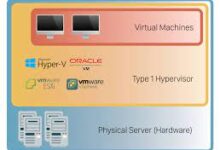5 Best Nintendo DS Emulators for Android

If you’re a fan of Nintendo DS games and want to experience them on your Android device, you’re in luck. Nintendo DS emulators are software applications that replicate the functionality of the DS console, allowing you to play DS games on different platforms. Nintendo DS emulators for Android allow you to play DS games on your Android smartphone or tablet. There are various contenders for the best DS emulator for Android, and the most of them are entirely free. In this article, we’ll share the five best Nintendo DS emulators for Android that allow you to play your favorite DS games on the go.
Best Nintendo DS Emulators for Android
1. EmuBox
EmuBox is a versatile and feature-rich Nintendo DS emulator for Android. It offers excellent compatibility with a wide range of DS games and provides customizable control options. With EmuBox, you can enhance your gaming experience with features like fast-forwarding, save states, and cheat codes. The emulator has a user-friendly interface and supports both landscape and portrait orientations. EmuBox is free to download and use, making it a popular choice among DS gaming enthusiasts.
2. DraStic DS Emulator
DraStic DS Emulator is known for its exceptional performance and extensive feature set. It offers high-speed emulation, allowing you to play DS games smoothly on your Android device. The emulator supports enhanced graphics, offering options for high resolutions and 3D rendering enhancements. DraStic DS Emulator also provides customization options for controls, screen layout, and even DS screen filters. While it comes with a price tag, its performance and features make it worth the investment for serious gamers.
Read Also: Nintendo Switch Buying Guide: Everything You Need to Know
3. RetroArch
RetroArch is a multi-platform emulator that supports various gaming consoles, including the Nintendo DS. It offers a unified interface for all supported systems and provides advanced features such as shaders, netplay, and rewind functionality. RetroArch relies on “cores” to emulate different consoles, and for Nintendo DS emulation, it utilizes the DeSmuME core. Although RetroArch has a steeper learning curve compared to other emulators, its flexibility and extensive customization options make it a powerful choice for retro gaming enthusiasts.
4. nds4droid
If you’re looking for a lightweight and straightforward Nintendo DS emulator, nds4droid might be the right choice for you. This emulator focuses on simplicity and ease of use while providing decent performance. It supports most DS games, although the compatibility can vary for some titles. Nds4droid offers basic features like save states, customizable controls, and gamepad support. While it may not have the advanced features of other emulators, it is an excellent option for casual gamers or those with older Android devices.
Read Also: How to Connect AirPods to Nintendo Switch: Step-by-step Guide
5. Free DS Emulator
As the name suggests, Free DS Emulator is a free option for playing Nintendo DS games on your Android device. It offers decent compatibility with various DS games and provides essential features like save states and customizable controls. While it may not have as many advanced features as some of the paid emulators, Free DS Emulator serves as a reliable and accessible option for casual DS gaming on Android.
Factors to consider when choosing a Nintendo DS emulator for Android
When selecting a Nintendo DS emulator for your Android device, it’s important to consider a few factors to ensure the best gaming experience:
Compatibility: Look for an emulator that supports a wide range of DS game ROMs without compatibility issues. Compatibility can vary between emulators, so it’s essential to choose one that can run most DS games smoothly.
Performance: Consider the emulator’s performance on your Android device. Some emulators may require higher hardware specifications, while others are optimized for lower-end devices. Ensure that the emulator you choose can run games at a satisfactory speed and without significant lag.
User Interface: A user-friendly and intuitive interface can greatly enhance your gaming experience. Look for an emulator that offers easy navigation, customizable controls, and options to adjust settings conveniently.
Conclusion
Nintendo DS emulators for Android offer a convenient way to play DS games. The top five emulators are DraStic DS Emulator, nds4droid, RetroArch, and Free DS Emulator. Each has unique features, but DraStic DS Emulator stands out for its performance and customization options. Choose the emulator based on your preferences and device. Enjoy the nostalgia of Nintendo DS gaming on your Android device anytime, anywhere.
Read Also: How to turn off the Nintendo Switch (and its controllers)
FAQs
Can I play multiplayer games using Nintendo DS emulators on Android?
Yes, some Nintendo DS emulators for Android support multiplayer functionality. You can play multiplayer DS games with friends over local Wi-Fi or even online, depending on the emulator’s capabilities.
Can I transfer my save files from a physical DS console to an emulator?
In some cases, it is possible to transfer save files from a physical DS console to an emulator.
Are there any free Nintendo DS emulators available for Android?
Yes, there are free Nintendo DS emulators available for Android, such as EmuBox and Free DS Emulator. These emulators offer basic functionality and are suitable for casual gamers or those on a budget.
Are Nintendo DS emulators resource-intensive and drain battery quickly?
Nintendo DS emulators can be resource-intensive, especially if you’re running demanding games or using advanced graphics settings. As a result, they may consume more battery power compared to other apps. To optimize battery usage, you can adjust the emulator’s settings to reduce graphics quality or use power-saving modes on your Android device.
Can I play Nintendo DS games in both landscape and portrait orientations on Android emulators?
Yes, most Nintendo DS emulators for Android offer the option to play games in both landscape and portrait orientations. You can choose the orientation that feels most comfortable for you, depending on the game and your personal preference.
Do Nintendo DS emulators for Android support game saves?
Yes, Nintendo DS emulators on Android support game save functionality. You can save your progress within games and load them later to continue playing from where you left off. Emulators often provide multiple save slots, allowing you to have multiple game saves for different games.
Can I connect external controllers or gamepads to Nintendo DS emulators on Android?
Yes, many Nintendo DS emulators for Android support external controllers or gamepads. You can connect a compatible Bluetooth or USB controller to your Android device and map the buttons within the emulator’s settings. This provides a more console-like gaming experience and improves control precision.