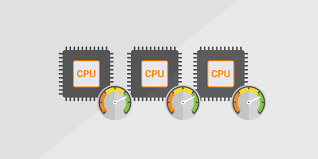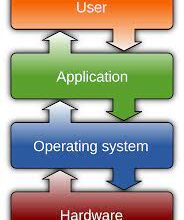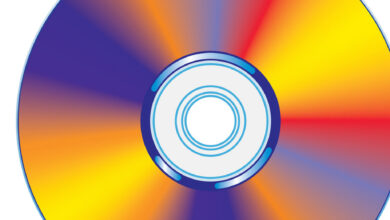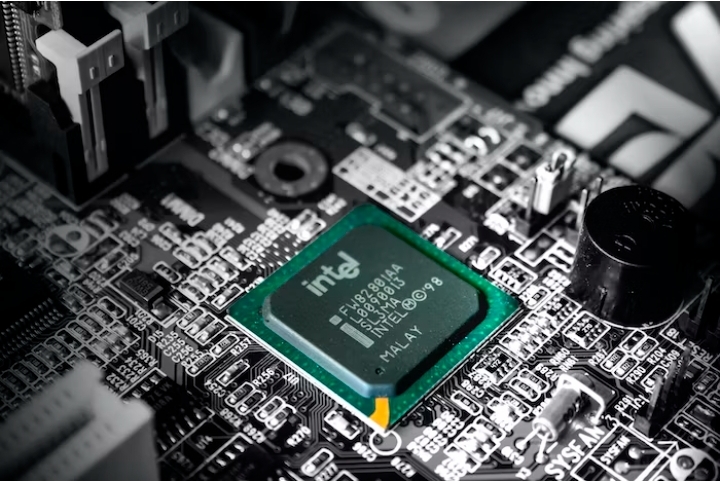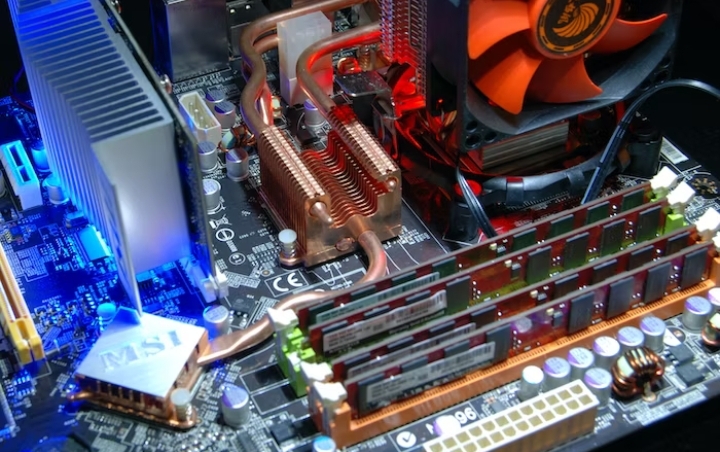Digital Optical Audio Cable vs HDMI ARC: What’s the Difference?

Nearly all TVs and soundbars come equipped with an HDMI port as well as a digital optical audio output (also known as TOSLINK). Both are readily accessible at a range of prices and transmit audio signals from TVs to soundbars or audio video receivers.
Unlike optical audio lines, which can only transmit audio, HDMI ARC (Audio Return Channel) enables simultaneous audio and video transmission. So what do you do if your TV and soundbar both have ports? Which one is right for you choose?
In order to determine which audio cable best meets your needs, we’ll go over the basics of both HDMI ARC and digital optical audio cable in this post.
What is a Digital Optical Audio Cable?
A digital optical audio cable, also known as TOSLINK or SPDIF, uses fiber optic technology to transmit audio signals in a digital format. It utilizes pulses of light to carry the audio data, resulting in a clean and interference-free signal transmission. Digital optical cables are capable of supporting multi-channel audio, including formats like Dolby Digital and DTS.
What is HDMI ARC?
HDMI ARC, or Audio Return Channel, is a feature available in certain HDMI ports on TVs and audio devices. It allows bidirectional audio transmission over a single HDMI cable. With HDMI ARC, you can send audio from your TV to your soundbar or audio receiver without the need for a separate audio cable. This simplifies the setup and reduces cable clutter.
Read Also: HDMI Splitter vs. HDMI Switch: What’s the Difference, and What Do You Need?
Digital Optical Cable Vs Hdmi Arc
Transmission Format
Digital Optical Cable, also known as TOSLINK or S/PDIF, uses optical fibers to transmit audio signals in the form of light pulses. HDMI ARC, on the other hand, is a feature of the HDMI interface that allows for two-way communication and audio transmission over a single HDMI cable.
Audio Formats
Digital Optical Cable can support various audio formats, including stereo PCM (Pulse Code Modulation) and compressed formats like Dolby Digital and DTS. However, it doesn’t have the bandwidth to support high-resolution audio formats like Dolby TrueHD or DTS-HD Master Audio. HDMI ARC, on the other hand, has a higher bandwidth and can support both compressed and uncompressed audio formats, including lossless formats like Dolby TrueHD and DTS-HD Master Audio.
Audio Channel Support
Digital Optical Cable can support up to 5.1 surround sound channels, including front left, front right, center, rear left, and rear right speakers, along with a subwoofer (5.1 configuration). HDMI ARC, depending on the HDMI version, can support up to 7.1 surround sound channels, including additional surround back or height speakers for a more immersive audio experience.
Read Also: CAMM vs. SODIMM: What Is It and What’s the Difference?
Control and CEC (Consumer Electronics Control)
HDMI ARC allows for two-way communication between devices, which means you can control the audio playback of your TV or other connected devices using a single remote control. It also supports CEC, a feature that enables devices to control each other over HDMI. Digital Optical Cable does not have these control features.
Video Transmission
HDMI ARC not only transmits audio but also supports video transmission. It can carry both audio and video signals from the TV to other devices, such as AV receivers or soundbars. Digital Optical Cable is strictly an audio connection and does not transmit video signals.
Device Compatibility
Digital Optical Cable is a widely supported audio connection and can be found on various audio devices, including TVs, soundbars, gaming consoles, and AV receivers. HDMI ARC, on the other hand, requires HDMI-enabled devices with ARC support. Older devices or devices without HDMI ports will not be compatible with HDMI ARC.
Read Also: HDR vs. SDR: What’s the Difference?
Ease of Use
In terms of ease of use, HDMI ARC has the upper hand. With HDMI ARC, there’s no need for an additional audio cable, simplifying the setup process. It also allows you to control the volume of your soundbar or audio receiver using your TV remote. Digital optical audio cables require a separate audio cable for transmission, which may result in more cables running between your devices.
Price
Price is often a determining factor when purchasing audio cables. Digital optical audio cables are generally more affordable compared to HDMI ARC cables. This affordability makes them a popular choice for budget-conscious consumers. HDMI ARC cables, on the other hand, tend to be slightly more expensive due to the added features and capabilities they offer.
Surround Sound Support
If you like immersive audio experiences, surround sound support is crucial. Both digital optical audio cables and HDMI ARC can transmit surround sound signals. However, HDMI ARC supports higher channel configurations, such as 5.1 and 7.1 surround sound, allowing for a more immersive audio experience. Digital optical audio cables typically support up to 5.1 surround sound.
Setup and Configuration
Setting up audio cables can be a daunting task for some users. Digital optical audio cables are relatively straightforward to set up. You need to connect one end of the cable to the audio source and the other end to the audio receiver or soundbar. HDMI ARC setup is also simple, but it requires ensuring that both your TV and audio device support HDMI ARC and that you connect the devices using HDMI ARC-enabled ports.
Conclusion
Both digital optical audio cables and HDMI ARC cables have their strengths and weaknesses. Digital optical audio cables offer reliable performance, widespread compatibility, and affordability, making them a popular choice for many consumers. HDMI ARC cables provide additional features like bidirectional audio transmission, support for advanced audio formats, and simplified setup. Your choice will ultimately depend on your specific requirements, the devices you own, and your budget.
Read Also: Surge Protector vs. UPS vs. AVR: What’s the Difference?
FAQs
Can I use a digital optical audio cable with HDMI ARC-enabled devices?
Yes, you can use a digital optical audio cable with HDMI ARC-enabled devices. But, the HDMI ARC functionality will not be utilized, and you will need to manually switch the audio input on your audio receiver or soundbar.
Does HDMI ARC support 4K video transmission?
Yes, HDMI ARC supports 4K video transmission along with audio. It allows you to transmit both audio and video signals through a single HDMI cable.
Can I use HDMI ARC without a soundbar or audio receiver?
Yes, you can use HDMI ARC without a soundbar or audio receiver. HDMI ARC allows you to send audio from your TV to other devices, such as a home theater system or AV receiver, without the need for a separate audio cable.
Do I need special HDMI cables for HDMI ARC?
No, you do not need special HDMI cables for HDMI ARC. Standard HDMI cables that support high-speed data transfer are sufficient for HDMI ARC functionality.
Which cable provides better audio quality: digital optical audio or HDMI ARC?
Both digital optical audio and HDMI ARC are capable of delivering high-quality audio. Digital optical audio cables provide excellent signal integrity and immunity to electromagnetic interference, while HDMI ARC supports advanced audio formats with uncompressed and lossless audio. The choice of cable depends on your specific needs and the capabilities of your devices.
Can I connect multiple devices using HDMI ARC?
Yes, you can connect multiple devices using HDMI ARC if your TV and audio device support HDMI ARC. However, keep in mind that HDMI ARC typically supports a one-to-one connection between the TV and an audio device. If you want to connect multiple audio devices, you may need to consider alternative options such as HDMI switches or audio splitters.
Can I use HDMI ARC with older TVs and audio devices?
HDMI ARC is a relatively newer feature, and its availability may vary on older TVs and audio devices. It’s important to check the specifications of your devices to ensure HDMI ARC compatibility. If your devices do not support HDMI ARC, you can still use digital optical audio cables as an alternative.
Can I use HDMI ARC for gaming consoles?
Yes, HDMI ARC can be used with gaming consoles that support HDMI ARC functionality. It allows you to transmit both audio and video signals from your gaming console to a compatible audio device, providing an immersive gaming experience.