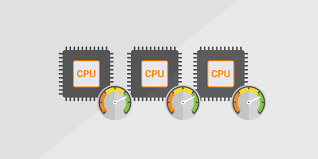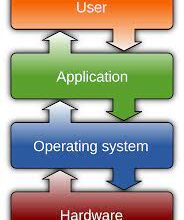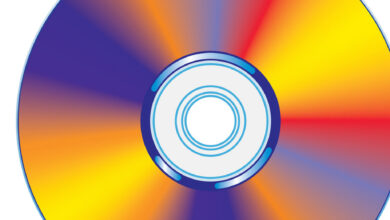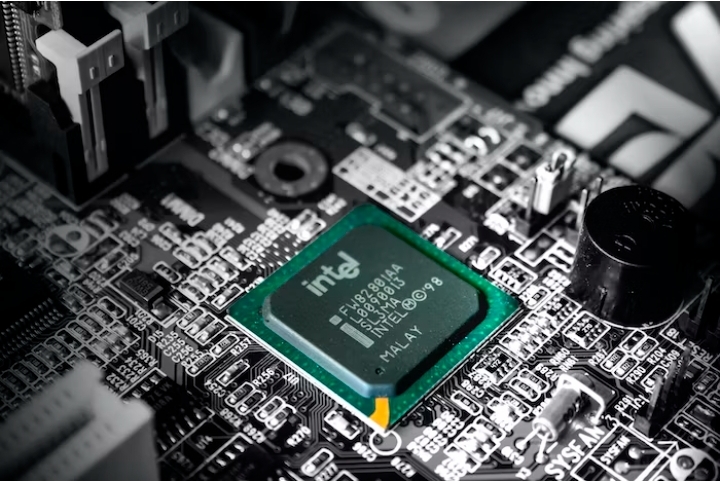DPI vs. PPI: What Is the Difference?
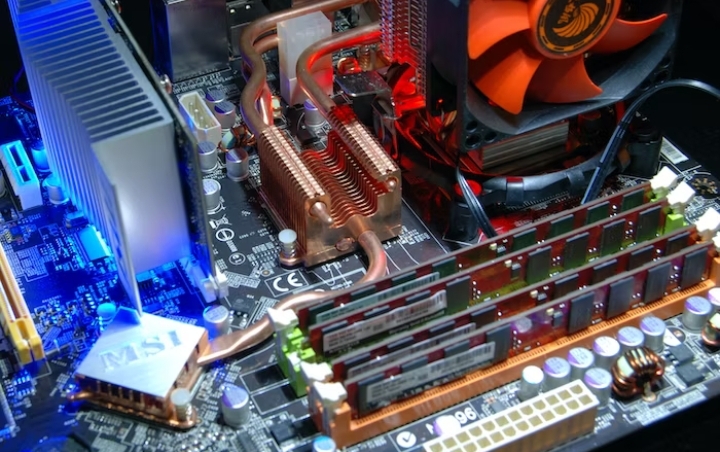
In the digital world, we often come across terms like DPI (dots per inch) and PPI (pixels per inch). While they may sound similar, they have different meanings and applications. Understanding the difference between DPI vs. PPI is essential for professionals working with digital images, printing, and display devices. In this article, we will explore the disparities between DPI and PPI and delve into their respective roles in various contexts.
What is DPI?
DPI refers to the number of dots or ink droplets printed per inch on a physical medium, such as paper. It is a measurement of the printer’s resolution and determines the level of detail and sharpness in a printed image. A higher DPI results in more dots per inch, leading to finer details and smoother gradients. DPI is commonly used in the field of printing, where the quality of output is crucial, such as in photography, graphic design, and publishing.
What is PPI?
On the other hand, PPI stands for pixels per inch and is primarily associated with digital images and display devices. It measures the density of pixels in a digital image or the number of individual color cells on a screen. Higher PPI values indicate more pixels per inch, resulting in greater image clarity and detail. PPI is relevant in digital photography, web design, and viewing images on electronic screens, including smartphones, tablets, and monitors.
Differences Between DPI and PPI
Although DPI and PPI are related to image resolution, they have different applications and meanings. DPI relates to physical printing, whereas PPI pertains to digital display. DPI focuses on the printer’s capability to render details, while PPI deals with the density of pixels in a digital image. It’s important not to confuse the two terms, as using DPI and PPI interchangeably can lead to inaccurate results and misunderstandings.
DPI and PPI in Print Media
DPI plays a very important role when it comes to print media, such as magazines, brochures, or posters. A higher DPI setting ensures sharper and more detailed prints, especially when dealing with complex graphics, photographs, or fine text. Graphic designers and photographers often work with high-resolution images set to a specific DPI to achieve the desired print quality. On the other hand, PPI has little relevance in print media, as the image is converted to dots during the printing process.
DPI and PPI in Digital Images
When it comes to digital images, PPI takes precedence. When capturing or editing digital photos, the PPI setting determines the image’s resolution and quality. Higher PPI values result in crisper images, whereas lower values may lead to pixelation and loss of detail. PPI becomes particularly crucial when preparing images for online use, where screens with higher pixel densities are becoming more common. Properly adjusting the PPI ensures optimal display quality on various devices.
Choosing the Right DPI and PPI
Selecting the appropriate DPI and PPI values depends on the intended use of the image or the printed material.
Factors such as the viewing distance and the quality of the input image also play a significant role in determining the optimal DPI and PPI settings. For print media, a general rule of thumb is to use a DPI between 300 and 600 for high-quality prints. However, it may vary based on the specific requirements of the project.
In digital images, the recommended PPI value is typically 72 for web use. However, as mentioned earlier, with the emergence of high-resolution screens, it is becoming more common to use higher PPI values, such as 150 or 300, to ensure sharpness and clarity on these devices. It’s crucial to strike a balance between image quality and file size, as higher PPI values result in larger file sizes.
Factors Affecting DPI and PPI
Several factors can affect the ideal DPI and PPI settings for a given project. One such factor is the nature of the content itself. For instance, highly detailed images or text-heavy documents require a higher DPI to preserve clarity and legibility. On the other hand, simpler graphics or images with less intricate details can be printed at a lower DPI without significant loss of quality.
The viewing distance is another critical factor. For materials that will be viewed up close, such as books or brochures, a higher DPI is necessary to ensure sharpness when observed at close range. In contrast, large banners or billboards, which are viewed from a distance, can be printed at a lower DPI without sacrificing visual quality.
Common Misconceptions
There are some common misconceptions regarding DPI and PPI that are worth addressing. One prevalent misconception is that increasing the DPI or PPI of a low-resolution image will magically enhance its quality. In reality, DPI and PPI settings cannot create new information or increase the level of detail in an image beyond its original resolution. Increasing the DPI or PPI of a low-resolution image will only result in a larger file size without improving the image quality.
Another misconception is that DPI and PPI are directly interchangeable. As we have discussed earlier, DPI is specific to printing, while PPI relates to digital images and display devices. While they both involve the concept of resolution, they serve different purposes and cannot be used interchangeably.
Impact of DPI and PPI on Image Quality
Choosing the appropriate DPI and PPI settings is crucial for ensuring optimal image quality. Insufficient DPI in print media can result in blurry or pixelated prints, especially when dealing with fine details or small text. Similarly, using a low PPI for digital images can lead to pixelation and a loss of detail when viewed on high-resolution screens.
Conversely, using excessively high DPI or PPI settings can result in unnecessarily large file sizes, which may cause storage and loading issues. It’s important to strike a balance between file size and image quality, considering the intended use and viewing conditions of the material.
DPI and PPI in Display Devices
The concept of PPI becomes particularly significant in the context of display devices. With advancements in technology, screens with higher pixel densities are becoming more common. Devices such as smartphones, tablets, and high-resolution monitors have significantly higher PPI values compared to traditional displays.
Higher PPI values in display devices contribute to sharper and more detailed visuals, enhancing the user experience. This is especially noticeable when viewing high-resolution images or watching videos. When designing content for these devices, it’s essential to consider the target PPI to ensure optimal visual quality.
How to Adjust DPI and PPI Settings
Adjusting DPI and PPI settings can be done through various software and hardware configurations. For printers, DPI settings can usually be adjusted within the printer driver software or the printing preferences. It’s crucial to consult the printer’s manual or refer to the manufacturer’s guidelines for specific instructions on changing the DPI settings.
When it comes to digital images, adjusting the PPI settings can be done using image editing software such as Adobe Photoshop or GIMP. These programs allow you to modify the resolution and PPI of an image. When increasing the PPI, the software uses interpolation techniques to estimate and add pixels to enhance the image quality. However, it’s important to note that interpolation cannot create new details and may result in slightly degraded quality.
For display devices, the PPI is determined by the hardware specifications and cannot be directly adjusted. However, you can control the scaling options in your operating system to optimize the display of content on high-resolution screens. Additionally, it’s important to ensure that the digital content you create or use is optimized for various screen sizes and resolutions.
DPI and PPI in Scanning and Printing
In addition to their roles in digital images and display devices, DPI and PPI are also relevant in scanning and printing processes. When scanning physical documents or images, the scanner’s DPI setting determines the level of detail captured in the digital image. Higher DPI settings are preferred for capturing fine details, while lower settings can be used for simpler documents.
During the printing process, the DPI setting is crucial for reproducing the digital image on a physical medium. The printer uses the DPI information to determine the placement of ink droplets or dots, resulting in the final printed output. It’s important to match the DPI settings of the printer with the desired print quality and the resolution of the image to achieve accurate and high-quality prints.
Future Trends in DPI and PPI
As technology continues to advance, we can expect further developments in DPI and PPI capabilities. Printers with higher DPI options will become more accessible, allowing for even more precise and detailed prints. Similarly, display devices will continue to increase their pixel densities, resulting in sharper and more vibrant visuals.
Moreover, advancements in image processing algorithms and artificial intelligence may offer enhanced upscaling techniques, enabling better interpolation and enhancement of low-resolution images. These developments will contribute to improved image quality and a more immersive visual experience across various mediums.
Conclusion
In conclusion, understanding the difference between DPI and PPI is essential for professionals working with digital images, printing, and display devices. While DPI focuses on the resolution and print quality in physical media, PPI determines the pixel density and image clarity in digital images and screens. By selecting the appropriate DPI and PPI settings based on the specific requirements of a project, professionals can achieve optimal image quality and ensure a satisfying visual experience for viewers.
FAQs (Frequently Asked Questions)
Can DPI and PPI be used interchangeably?
No, DPI and PPI are distinct terms and should not be used interchangeably. DPI relates to printing, while PPI pertains to digital images and screens.
What is the recommended DPI for high-quality prints?
A DPI setting between 300 and 600 is generally recommended for high-quality prints.
Does increasing the DPI or PPI of a low-resolution image improve its quality?
No, increasing the DPI or PPI of a low-resolution image will not enhance its quality. It will only result in a larger file size without improving the image’s details.
How does PPI affect image quality on display devices?
Higher PPI values on display devices result in sharper and more detailed visuals, enhancing the viewing experience, especially on high-resolution screens.
Can DPI and PPI settings be adjusted in software?
Yes, DPI and PPI settings can be adjusted in software. Printer drivers and image editing software allow you to modify the DPI and PPI values.
What is the role of DPI and PPI in scanning and printing?
DPI determines the level of detail captured when scanning physical documents or images, while DPI in printing determines the placement of ink droplets or dots, resulting in the final printed output.
What factors should be considered when choosing the right DPI and PPI?
Factors such as the nature of the content, viewing distance, and the quality of the input image should be considered when selecting the appropriate DPI and PPI settings.
How can I optimize image quality while keeping file sizes manageable?
To optimize image quality while managing file sizes, it’s important to strike a balance between DPI/PPI settings and compression techniques. Using efficient compression algorithms and saving images in appropriate formats can help maintain image quality while reducing file size.
Will higher DPI or PPI settings always result in better image quality?
While higher DPI or PPI settings can contribute to better image quality, there is a limit to how much improvement can be achieved. Beyond a certain point, the difference may not be noticeable to the human eye, and it may only increase file sizes without significant visual benefits.
How can I ensure my images look sharp on different devices with varying PPI?
To ensure your images look sharp on different devices, it’s recommended to use higher PPI values that are suitable for modern high-resolution screens. Additionally, testing your content on different devices and adjusting as needed can help achieve optimal display quality.
Are there any future developments expected in DPI and PPI technology?
Yes, future developments in DPI and PPI technology are expected, with advancements in printer resolution and display technologies. These developments will likely result in even higher quality prints and more immersive visual experiences.
Is there any software available to automatically optimize DPI and PPI settings?
There are software tools available that can help automate the process of optimizing DPI and PPI settings based on the intended use or output device. These tools analyze the image and recommend suitable settings for optimal quality.
Can DPI and PPI affect the accessibility of digital content?
Yes, DPI and PPI can impact the accessibility of digital content. Higher DPI and PPI settings can improve readability for users with visual impairments, allowing for clearer and more legible text and graphics.
What should I consider when printing images for large formats like billboards?
When printing images for large formats, such as billboards, it’s important to consider the viewing distance and choose a DPI that ensures adequate detail when viewed from a distance. It may be possible to use a lower DPI while maintaining acceptable image quality.
How can I educate myself further on DPI, PPI, and image resolution?
To further educate yourself on DPI, PPI, and image resolution, you can refer to online resources, tutorials, and books on digital imaging, printing, and graphic design. Additionally, staying updated with industry developments can help you stay informed about the latest trends and best practices.