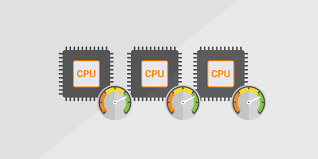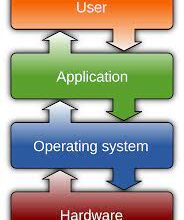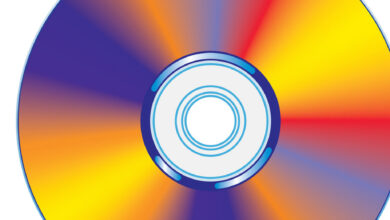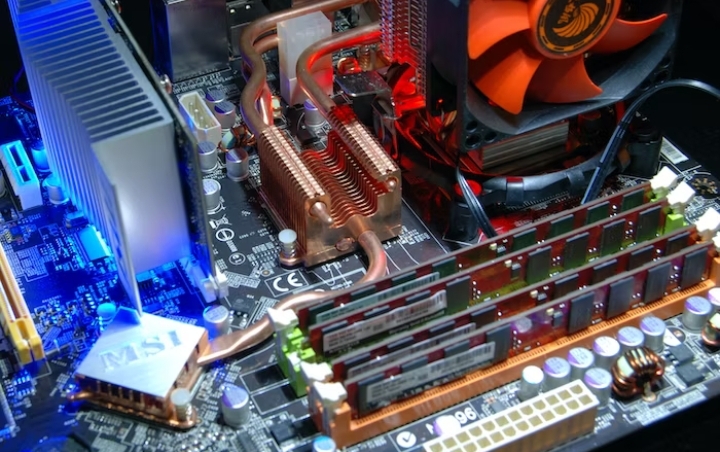Intel CPUs Explained: What Are E-Cores and P-Cores?
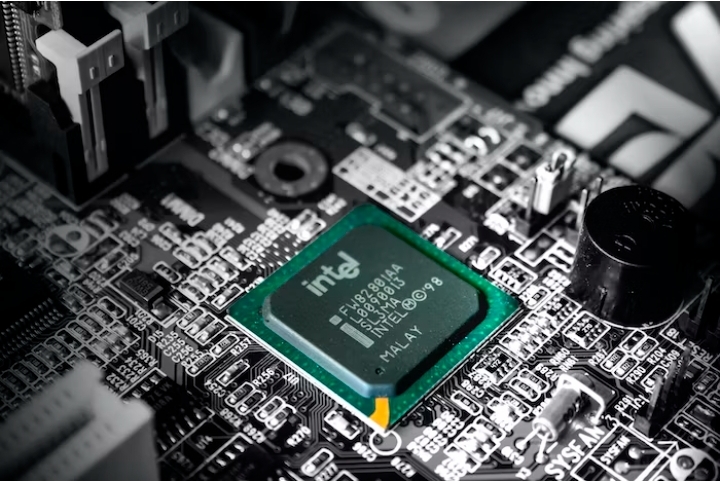
E-cores and P-cores are the two sets of CPU cores included in Intel’s latest Alder Lake CPUs. But why do CPUs have two different core types?
Over time, the CPU cores in your computer have steadily improved. Single-core CPUs were the first, but they were swiftly replaced by multithreading and then multi-core designs, starting with dual-core models and progressing to quad-core, octa-core, and beyond.
Intel’s 12th-Gen CPUs, and then 13th-Gen, treated us to an unexpected yet pleasing twist: two different kinds of cores in one CPU package: E-Cores and P-Cores.
But what’s an Intel E-core and a P-core anyway? And more importantly, why should you care?
What is an Intel P-Core?
To begin, let’s define a P-Core, or performance core.
P-cores are the most powerful cores available on Intel’s two different core layouts. These are the ones that will consume the most energy, operate at the fastest speeds, and plow through instructions and tasks in general. These are the “main” cores in the chip that perform the majority of the difficult tasks and lift the heavier loads. P-cores, which have replaced the older Cypress Cove cores used in Rocket Lake (11th-Gen) processors, are based on Intel’s Golden Cove or Raptor Cove microarchitecture on the company’s most recent CPUs (depending on whether they are 12th-Gen or 13th-Gen, respectively).
P-Cores typically operate at higher clock speeds, allowing them to complete tasks quickly and efficiently. They are capable of handling demanding workloads such as video rendering, 3D modeling, or running virtual machines. While P-Cores provide exceptional performance, they consume more power compared to E-Cores, making them less energy-efficient for light tasks. P-cores also support hyperthreading, which means each core will have two processing threads for improved load balancing.
Read Also: Nvidia CUDA Cores vs. Tensor Cores: What’s the Difference?
What Is an Intel E Core?
Actually, P-Cores are just our familiar cores from previous years. The Intel E-cores, also known as efficiency cores, are the true new big thing in this CPU design and are truly the star of the show here. E-cores step back to focus on other types of daily tasks while P-cores receive all the press and attention.
E-cores are smaller and less powerful than P-cores, and they also consume less power. Their entire strategy is to maximize performance per watt while maximizing power efficiency. So what exactly does an E-core do? It manages multi-core workloads and other types of background operations in conjunction with the P-core setup, keeping P-cores largely free for heavier workloads.
E-cores are based on Intel’s Gracemont microarchitecture and are found on both its 12th-Gen and 13th-gen CPUs. It is the replacement for Tremont, the architecture that some Pentium Gold and Celeron laptop CPUs use. You probably have an idea of where they’re coming from as they primarily use low-power cores with slow clock speeds (in some mobile devices, as slow as 700MHz). Intel loves to boast about the performance of their low-power cores in comparison to those from earlier generations.
E-Cores vs. P-Cores
It’s important that you understand the different benefits and limitations of E-Cores and P-Cores while contrasting them. When power efficiency is crucial, E-Cores excel because they provide longer battery life and lower power usage. They are excellent at performing routine computing chores including emailing, web browsing, and document editing.
On the other hand, those that require high-performance computing capabilities always go for P-Cores. P-Cores provide the processing capacity needed to perform resource-intensive applications, whether they are for gaming, multimedia editing, or business workloads. However, due to their higher power consumption, desktop computers may experience higher energy costs and mobile devices may have shorter battery lives.
Read Also: What Are VPCs and Subnets in Cloud Computing & How Do They Work?
The Future of Intel CPUs
The field of CPU architecture is constantly evolving along with technological advancements. Being a leader in innovation, Intel consistently pushes the limits of core technology to satisfy changing consumer demands. Intel CPUs have intriguing prospects for the future.
Enhancing core efficiency is one area of focus. Intel wants to further improve E-Cores’ performance without sacrificing power efficiency. This results in longer battery life and more energy-efficient computing because even lighter tasks may be carried out with even lower power usage.
Additionally, Intel is spending money on R&D to improve the performance of P-Cores. Intel is working to deliver unmatched performance for high-demand apps and guarantee a seamless user experience by raising clock speeds and improving the design.
Hybrid core architecture integration is another intriguing future development. In order to provide the best of both worlds, Intel is looking into combining E-Cores and P-Cores into a single CPU. By using a hybrid strategy, users would be able to take use of performance core power for heavy workloads while also enjoying power efficiency for routine operations.
Overall, Intel CPUs’ future seems promising in terms of increased performance, power economy, and diversity. As technology develops, Intel keeps innovating and offering state-of-the-art solutions to meet the needs of a wide range of users. This way, well able to see it
Conclusion
Intel CPUs are a cornerstone of modern computing, and understanding the different core types they employ is essential. E-Cores and P-Cores represent two distinct categories, each optimized for different purposes. E-Cores prioritize power efficiency and are ideal for light tasks, while P-Cores offer superior performance for resource-intensive applications.
Whether you’re a casual user seeking longer battery life or a power user demanding top-notch performance, Intel CPUs have you covered. With advancements in core technology and a focus on hybrid architectures, Intel continues to evolve and provide innovative solutions that cater to the diverse needs of users.
Read Also: CAMM vs. SODIMM: What Is It and What’s the Difference?
FAQs
Can I upgrade the number of E-Cores or P-Cores in my existing CPU?
No, the number and type of cores in a CPU are fixed and cannot be upgraded. To benefit from more cores, you would need to replace the entire CPU.
Are E-Cores and P-Cores exclusive to Intel CPUs?
Yes, E-Cores and P-Cores are specific to Intel’s CPU architecture. Other manufacturers may have their own variations of power-efficient and performance-oriented cores.
Can I disable E-Cores or P-Cores to prioritize performance or power efficiency?
No, the allocation and utilization of cores are managed by the CPU itself and cannot be manually disabled or enabled.
Do all Intel CPUs have the same number of E-Cores and P-Cores?
No, the number of E-Cores and P-Cores can vary between different CPU models. Higher-end CPUs typically have more P-Cores for enhanced performance.
Are E-Cores and P-Cores exclusive to desktop CPUs, or are they also found in laptops?
Both E-Cores and P-Cores can be found in both desktop and laptop CPUs. However, the specific configuration may vary depending on the model and intended usage.
Can E-Cores and P-Cores work together to improve overall performance?
Yes, E-Cores and P-Cores can collaborate to optimize performance. For example, E-Cores can handle lighter tasks, freeing up P-Cores to focus on more demanding workloads, resulting in improved overall performance and efficiency.
Can I manually assign tasks to E-Cores or P-Cores?
No, the task allocation to different cores is managed by the CPU itself and is transparent to the user. The operating system and CPU work together to distribute tasks across the available cores for optimal performance.
Are E-Cores and P-Cores only relevant for CPUs used in consumer devices?
No, E-Cores and P-Cores have applications in various computing domains, including consumer devices, enterprise servers, and data centers. The balance between power efficiency and performance is crucial across different computing environments.