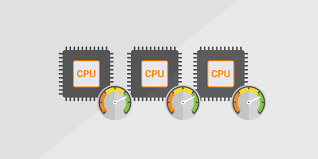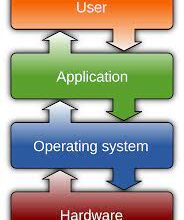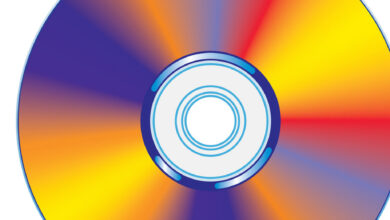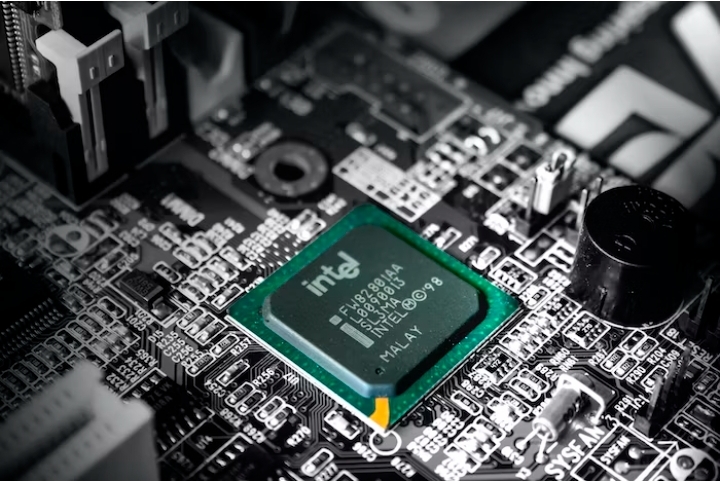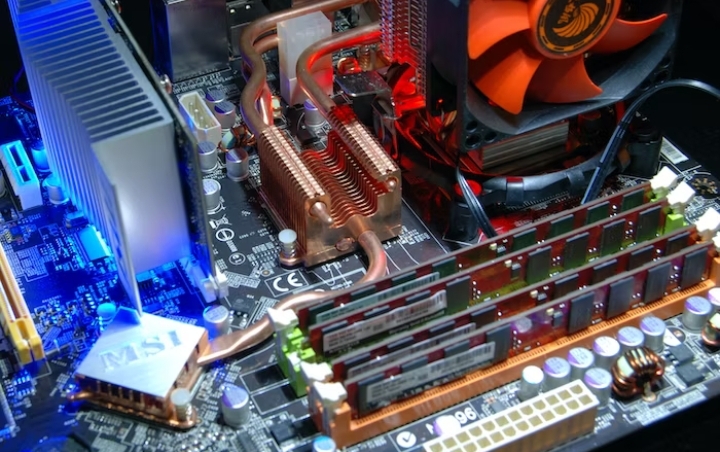HDMI Splitter vs. HDMI Switch: What’s the Difference, and What Do You Need?

Do you want to split your HDMI signal? Or do you want to switch it? Here’s what you should know.
HDMI connections are quite important. An HDMI connection might be useful when you wish to display content on a separate screen from the source device, whether you’re streaming, gaming, or simply listening to music.
What is the difference between an HDMI splitter and an HDMI switch? How do they function, and which one is best for you?
What is HDMI?
Before we go into the details of HDMI splitters and HDMI switches, it’s important to have a basic understanding of HDMI itself. HDMI is a widely-used audio/video interface that allows the transmission of uncompressed high-definition video and audio signals. It provides a digital connection, ensuring the highest possible quality for your audio and video content. HDMI cables come in various versions, with each version offering different features and capabilities.
What is an HDMI Splitter?
An HDMI splitter is a device that takes a single HDMI input and splits it into multiple outputs. It allows you to connect one HDMI source, such as a Blu-ray player or gaming console, to multiple displays simultaneously. The primary purpose of an HDMI splitter is to duplicate the content from one source onto multiple screens without any loss in quality.
HDMI splitters accept a single HDMI input and duplicate it to generate multiple outputs for all connected devices. Assume you wanted to watch a single stream of video on several devices or display gaming on multiple screens. This is possible with an HDMI splitter.
There are several instances in which an HDMI splitter may be required, including:
- Sending an HDMI signal to a display in another room.
- Sending an HDMI source to multiple devices in the same room (for example, a monitor and a TV).
- Using independent audio and video devices to send an HDMI source.
Most HDMI splitters handle video resolutions of up to 4K. The HDMI splitter connection should have no effect on the sound output.
HDMI splitters can be active (powered) or passive (unpowered). In other words, you can have splitters that are wireless or splitters that are powered.
Read Also: CAMM vs. SODIMM: What Is It and What’s the Difference?
How Does an HDMI Splitter Work?
An HDMI splitter works by taking the HDMI signal from the input device and replicating it to multiple HDMI outputs. It actively amplifies and distributes the signal to ensure that each connected display receives the same high-quality audio and video. Some HDMI splitters also come with additional features, such as EDID management, which helps optimize the signal compatibility between the source and the displays.
Uses of HDMI Splitters
HDMI splitters find various applications in both residential and commercial setups. Here are a few common applications for an HDMI splitter:
Multi-room setups: If you have many rooms in your house and want to watch the same video on multiple TVs at the same time, an HDMI splitter can be useful.
Public displays: In commercial settings, HDMI splitters are often used to distribute content to multiple screens, such as in retail stores, restaurants, or conference rooms.
Gaming tournaments: When organizing gaming events or tournaments, HDMI splitters allow you to connect multiple gaming consoles to multiple monitors, ensuring everyone can enjoy the gameplay.
Advantages of HDMI Splitters
HDMI splitters have a number of features that make them a popular choice for specific configurations:
Convenience and simplicity: An HDMI splitter allows you to simply duplicate your content without the need for additional wires or complex installations.
Cost-effective solution: Instead of purchasing multiple sources and connecting them individually, an HDMI splitter allows you to share a single source among multiple displays, saving you money.
High-quality signal distribution: HDMI splitters maintain the original audio and video quality, ensuring that each display receives the same level of clarity and resolution as the source device.
What is an HDMI Switch?
An HDMI switch, on the other hand, is a device that allows you to connect multiple HDMI sources to a single HDMI input on your TV or monitor. It eliminates the need for constantly swapping cables and enables you to switch between different devices easily.
How Does an HDMI Switch Work?
When multiple HDMI sources, such as a game console, DVD player, and streaming device, are connected to an HDMI switch, the active source is automatically detected and sent to the TV or monitor. You can then use a remote control or buttons on the switch to select which source you want to display.
When you connect multiple inputs to an HDMI switch, you can select which signal is routed to the destination display. Many HDMI switches now have a remote, allowing you to switch between sources without having to interface with the device directly.
A switch is the best way to link several HDMI inputs to a single monitor. HDMI switches, on the other hand, only show one HDMI source at a time. Two HDMI inputs cannot be displayed on the same display at the same time, however an HDMI switch allows you to rapidly switch between inputs.
If you need both HDMI splitter and HDMI switch functionality, you can purchase two separate devices or a combined splitter/switch. This enables you to send a single signal to many screens while also connecting multiple signals to a single monitor.
Read Also: HDR vs. SDR: What’s the Difference?
Uses of HDMI Switches
HDMI switches have several practical applications in home entertainment setups. Here are a few examples:
Limited HDMI ports on your TV: If your television has limited HDMI ports, an HDMI switch allows you to connect more devices than the available ports.
Simplifying cable management: With an HDMI switch, you can avoid the hassle of constantly swapping cables behind your TV or monitor, making cable management much more convenient.
Gaming consoles and multimedia devices: If you have multiple gaming consoles or multimedia devices, an HDMI switch allows you to switch between them effortlessly without the need for manual cable switching.
Advantages of HDMI Switches
HDMI switches provide several benefits that make them an excellent addition to your home entertainment setup:
Streamlined connectivity: An HDMI switch makes connecting multiple devices to your TV or monitor easier, eliminating cable clutter and making device management easier.
Enhanced convenience: With an HDMI switch, you can switch between different devices using a remote control or buttons on the switch itself, saving you time and effort.
Preserve signal quality: HDMI switches maintain the quality of the audio and video signals, ensuring that you experience high-definition content without any loss in quality.
HDMI Splitter vs. HDMI Switch: Which One Do You Need?
Now that we’ve gone over the features and advantages of HDMI splitters and HDMI switches, you might be asking which one is best for you. The answer depends on your specific requirements and the setup you have. Here are a few things to consider about to consider:
Number of displays: If you need to display the same video on multiple screens at the same time, an HDMI splitter is the best option.
It allows you to duplicate the signal from one source to multiple displays without any loss in quality.
Number of source devices: If you have multiple devices that you want to connect to a single display, an HDMI switch is the way to go. It allows you to switch between different devices easily without the need for constantly swapping cables.
Simultaneous display vs. device switching: Consider whether you need the ability to display content from multiple devices simultaneously or if you prefer the convenience of switching between devices. This will help determine whether an HDMI splitter or an HDMI switch suits your needs better.
Cable length and signal quality: Take into account the distance between your source devices and the displays. If you have long cable runs, consider the potential signal degradation and the need for signal boosters or extenders.
The decision between an HDMI splitter and an HDMI switch depends on your specific setup, requirements, and preferences. A hugessess your needs and consider the factors mentioned above to make an informed choice.
Factors to Consider when Choosing between HDMI Splitter and HDMI Switch
Here are a few things to consider when choosing between an HDMI splitter and an HDMI switch:
Resolution and compatibility: Make sure that the HDMI splitter or switch you purchase is compatible with the resolutions and features of your devices.
Checkeck for compatibility with HDMI versions, HDCP (High-bandwidth Digital Content Protection), and other relevant specifications.
Additional features: Some HDMI splitters and switches come with extra features, such as remote controls, IR (infrared) pass-through, or EDID management. Evaluate if these features are important for your setup.
Budget: Consider your budget and compare the prices of HDMI splitters and switches. Determine the level of functionality and quality you require within your budget constraints.
Read Also: Internal Storage and ROM on Smartphones, What’s the Difference?
Conclusion
HDMI splitters and HDMI switches serve different purposes in the world of multimedia connectivity. An HDMI splitter allows you to duplicate the content from one source to multiple displays simultaneously, making it ideal for multi-room setups, public displays, or gaming tournaments. On the other hand, an HDMI switch enables you to connect multiple devices to a single display and switch between them effortlessly, providing convenience and cable management benefits.
When choosing between an HDMI splitter and an HDMI switch, consider factors such as the number of displays, number of source devices, simultaneous display requirements, cable length, signal quality, resolution compatibility, additional features, and budget.
FAQs
Can I use an HDMI splitter to extend the length of my HDMI cable?
No, an HDMI splitter is not designed for extending cable length. It can duplicate the signal to multiple displays but does not boost or extend the HDMI signal. For longer cable runs, you may need additional signal boosters or extenders.
Do HDMI splitters and switches support 4K resolution?
Yes, many HDMI splitters and switches support 4K resolution.
Can I connect an HDMI splitter to an HDMI switch?
Yes, it is possible to connect an HDMI splitter to an HDMI switch. This setup can be useful if you need to distribute the signal from one source to multiple displays and also switch between multiple sources.
What is the maximum distance an HDMI splitter can transmit the signal?
The maximum distance an HDMI splitter can transmit the signal depends on various factors, including the quality of the splitter and the HDMI cables used. Generally, HDMI signals can travel up to 50 feet (15 meters) without significant degradation.
Can I use an HDMI switch with devices that have different HDMI versions?
Yes, in most cases, an HDMI switch can work with devices that have different HDMI versions.
Do HDMI splitters and switches support audio formats, such as Dolby Atmos or DTS:X?
Yes, HDMI splitters and switches are capable of supporting various audio formats, including advanced formats like Dolby Atmos and DTS:X.
Can I use an HDMI splitter or switch with my gaming console?
Yes, HDMI splitters and switches are commonly used with gaming consoles. They allow you to connect multiple consoles to a single display and easily switch between them. Ensure that the splitter or switch supports the resolution and features of your gaming console for the best gaming experience.
Can I use an HDMI splitter or switch with a projector?
Yes, HDMI splitters and switches can be used with projectors. They enable you to connect multiple source devices or display the same content on multiple projectors simultaneously. Make sure that the splitter or switch is compatible with the resolutions and features of your projector.