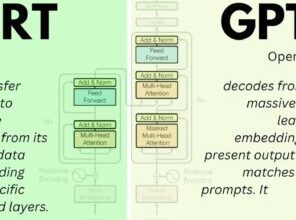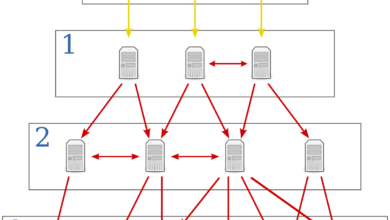What Is an OBJ File and How Do You Use It?

When it comes to 3D modeling and computer graphics, the OBJ file format stands as a versatile and widely used standard. Whether you’re an aspiring game developer, or a visual effects artist, understanding what an OBJ file is and how to use it can be immensely beneficial. In this article, we will discuss everything you need to know about OBJ files, understanding their structure, creation process, common uses, and how to work with them effectively.
What is an OBJ File?
An OBJ file, short for Wavefront OBJ, is a plain-text format used to describe the geometry, materials, and texture information of a 3D model. It was initially developed by Wavefront Technologies and has since become a standard in the 3D industry. OBJ files are renowned for their versatility, as they can store not only geometric data but also surface material properties, texture coordinates, and more.
Structure of an OBJ File
To know how an OBJ file works, it’s important to understand its structure. An OBJ file consists of several elements, including vertices, texture coordinates, normals, and face definitions. Vertices define the points in 3D space, texture coordinates specify how textures map to the model’s surface, and normals determine the orientation of the model’s polygons. Face definitions combine these elements to create the 3D geometry.
Creating an OBJ File
Creating an OBJ file involves a combination of 3D modeling software and exporting capabilities. Various professional-grade software packages like Blender, 3ds Max, and Maya support OBJ file export. To create an OBJ file, you’ll need to design and model your object within the chosen software, ensuring proper UV mapping and material assignments. Once completed, you can export the model as an OBJ file, ready to be shared or further edited.
Read Also: What Is a RAR File Archive and How Do You Open One?
Common Uses of OBJ Files
OBJ files find applications in a wide range of industries and scenarios. They are commonly used for 3D printing, architectural visualization, game development, virtual reality experiences, and animation projects. With the ability to store complex geometries, textures, and materials, OBJ files serve as a versatile format for representing 3D models accurately.
Importing and Exporting OBJ Files
Importing and exporting OBJ files is a fundamental aspect of working with 3D models. Many 3D modeling and design software support the OBJ file format, making it easy to share models across different platforms. To import an OBJ file, simply open the software and choose the import option, selecting the OBJ file from your computer. The software will then load the model, allowing you to view, edit, and manipulate it as needed.
Likewise, exporting an OBJ file involves selecting the export option within the software you’re using. You can specify the desired settings, such as file name, location, and any additional options like texture export or material preservation. Once the export process is complete, you’ll have an OBJ file that can be shared with others or used in various applications.
OBJ File Formats
While the OBJ file format itself is widely recognized, it’s important to note that there are different variations and extensions of the format. These variations may include additional features or compatibility enhancements specific to certain software or industries. Some common OBJ file formats include OBJ with MTL (Material Template Library), which includes material information, and OBJ with texture maps, which embeds texture information directly into the file.
OBJ File Viewer Tools
To view and explore OBJ files without the need for complex 3D modeling software, there are several dedicated OBJ file viewer tools available. These tools provide a user-friendly interface for navigating and visualizing OBJ files, making it easier to review and share models with clients, colleagues, or stakeholders who may not have access to specialized software. Some popular OBJ file viewer tools include MeshLab, FreeCAD, and Autodesk FBX Review.
Troubleshooting OBJ Files
Working with 3D models and file formats can sometimes present challenges or errors. When encountering issues with OBJ files, it’s crucial to troubleshoot and identify the root cause. Some common problems include missing textures or materials, scaling discrepancies, or file corruption. To address these issues, ensure that all referenced resources, such as textures and materials, are properly linked and available. Additionally, check for software updates and compatibility issues that may affect the proper rendering of OBJ files.
Read Also: What Is Vsync (or Vertical Sync) and How Does It Impact Games?
Best Practices for Working with OBJ Files
To optimize your workflow and ensure smooth handling of OBJ files, consider the following best practices:
Organize Files: Keep your OBJ files, textures, and associated resources organized in a logical folder structure to easily locate and manage them.
Check for Compatibility: Before importing or exporting an OBJ file, ensure compatibility between the software versions, file formats, and any specific features or extensions you may be using.
UV Mapping: Pay attention to UV mapping, which dictates how textures are applied to the model’s surface. Proper UV mapping ensures accurate texture representation.
Optimize File Size: OBJ files can become large, especially with complex models. Optimize file size by removing unnecessary geometry, reducing polygon count, and compressing textures where possible.
Back Up Your Work: Regularly back up your OBJ files and associated resources to prevent data loss and ensure you can revert to previous versions if needed.
Conclusion
OBJ files are a widely used file format in the 3D modeling and design industry. They provide a versatile and efficient way to store and share 3D models, including geometry, materials, and texture information. Understanding the structure of OBJ files, knowing how to create, import, and export them, and following best practices when working with OBJ files will help you effectively utilize this format in your 3D projects.
Read Also: What Is an Ultrasonic Cleaner and How Does One Work?
FAQs
Can OBJ files contain animations?
No, OBJ files are primarily used to store static 3D models and their associated information. If you require animations, you’ll need to explore other file formats such as FBX or Collada (DAE) that support animation data.
Which software programs support OBJ file format?
Many popular 3D modeling and design software programs support the OBJ file format. Some examples include Blender, 3ds Max, Maya, Cinema 4D, Unity, and Unreal Engine.
Can I edit an OBJ file without losing data?
Yes, you can edit OBJ files without losing data, provided you use compatible software and follow proper procedures. Ensure that all textures, materials, and associated resources are correctly linked and maintained during the editing process to preserve the integrity of the model.
How can I reduce the file size of an OBJ file?
To reduce the file size of an OBJ file, you can employ several strategies. One approach is to simplify the geometry by reducing the polygon count or removing unnecessary details. You can also optimize texture maps by compressing them or reducing their resolution. Another technique is to use file compression algorithms or specific software tools designed for OBJ file optimization.
Are OBJ files compatible with 3D printers?
Yes, OBJ files are compatible with many 3D printers. Most 3D printers accept OBJ files as one of the standard formats for 3D model input.
Can I convert an OBJ file to other formats?
Yes, you can convert an OBJ file to various other formats depending on your requirements. Many 3D modeling software offer export options to convert OBJ files to formats like FBX, STL, Collada (DAE), and more. Additionally, there are online conversion tools and dedicated software programs available for converting between different 3D file formats.
What is the difference between OBJ and STL files?
OBJ and STL are both commonly used file formats in 3D modeling, but they have distinct differences. OBJ files are more versatile and can store not only geometry but also material properties, texture coordinates, and more. On the other hand, STL files primarily focus on the geometric data of the model, representing it as a collection of connected triangles.
Is it possible to merge multiple OBJ files into one?
Yes, it is possible to merge multiple OBJ files into one. This can be achieved using 3D modeling software that supports importing and exporting OBJ files. Simply import the individual OBJ files into the software, position and align them as desired, and then export the merged model as a single OBJ file.
Can OBJ files contain color information?
Yes, OBJ files can include color information. While OBJ files primarily store geometry, they can also incorporate vertex color data. Vertex colors are assigned to individual vertices of the model, allowing for the representation of color information without relying solely on textures or materials.
Are OBJ files suitable for virtual reality (VR) experiences?
Yes, OBJ files are commonly used in virtual reality (VR) experiences. They provide an efficient and versatile format for representing 3D models, which can be easily integrated into VR environments. OBJ files can store complex geometries, textures, and materials, making them ideal for creating immersive and interactive VR content.
Can OBJ files be used for architectural visualization?
Absolutely! OBJ files are extensively used for architectural visualization projects. Architects and designers can create detailed 3D models of buildings, interiors, and landscapes using dedicated software and export them as OBJ files. These OBJ files can then be imported into visualization software or game engines to create realistic renderings, walkthroughs, or interactive presentations.
Is it possible to extract specific parts of an OBJ file for separate use?
Yes, it is possible to extract specific parts of an OBJ file for separate use. Since OBJ files store geometry as individual elements, you can select and export specific vertices, faces, or groups to create separate objects. This can be useful when working with complex models or when you need to isolate specific components for further editing or usage.